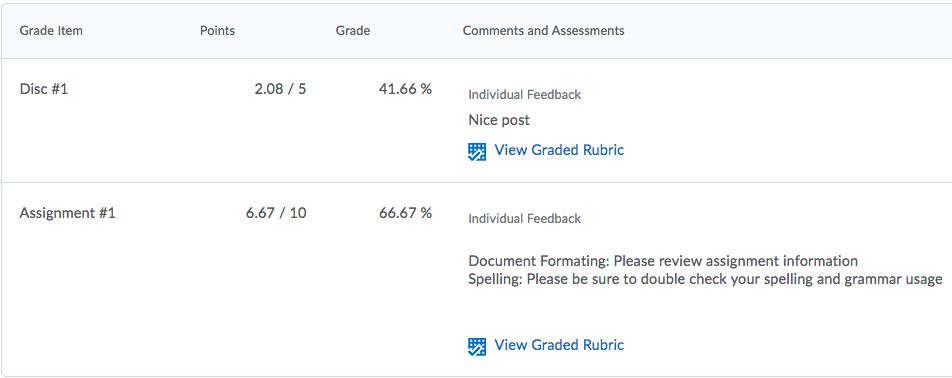Seeing student view of the completed Rubric
This process will assist students in locating a completed rubric so they can see your assessment of their work.
- Who is this for: Online Instructors
- What is required: A D2L course shell in which you have created one or more Rubrics to use with an Assignment or Discussion.
How to set Rubric display options
- When a rubric is created there are three different options that can be set related to Rubric Visibility.
- Rubric is always visible to learners (recommended)
- Rubic is hidden until feedback is published (with an option to include rubric feedback in overall feedback)
- Rubric is hidden from students until feedback is published
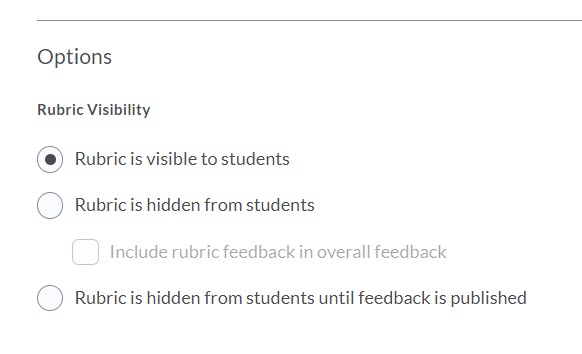
options for rubric visibility from student view
Students can view their completed rubric (including the selected levels and instructor feedback) in the following tools:
- Gradebook
- Discussions
- Assignments
- Quizzes
Viewing Rubric feedback in the Gradebook
Students can view the completed rubrics and feedback in the Grades area by using the following process:
- Click on Grades from the navigation bar.
- This will show the “Comments and Assessments” column on the right.
- Click the [View Graded Rubric] to view the completed rubric.
- Any feedback will be visible under Individual Comments.