Updating your mailing address
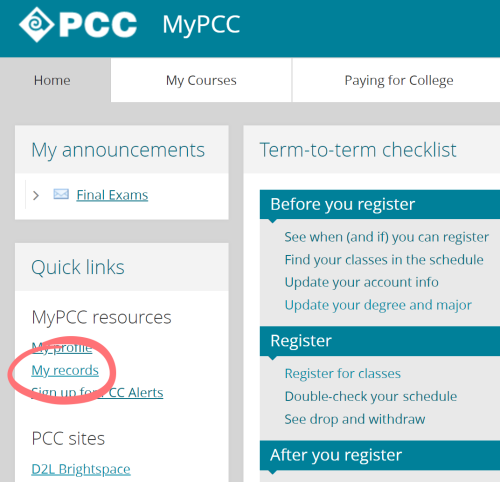
You can view and update your mailing address in MyPCC.
- Log in to MyPCC
- On the Home tab, in the Quick Links section, click My records
- Click Personal Information
- Click Update Addresses and Phones
- To change your address, click the word Current next to your address and follow the prompts
If you need help, contact us at records@pcc.edu.
