This content was published: June 22, 2022. Phone numbers, email addresses, and other information may have changed.
Quarterly Updates for Summer 2022
Posted by Andy Freed | Start the discussion
We’ve combined updates from the various parts of our online learning ecosystem from the last 3 months to share the items we think you’ll be interested in. Please take a look at some of the updates and features for the summer term.
Brightspace
There are a number of new changes to Brightspace that we wanted to draw your attention to. We’ve separated the updates by major tool area.
Announcements
Create new announcement using Copy option – you can now create a new announcement based on an existing announcement in the Announcements tool. With the Copy option, the following items are included:
- Headline, with “Copy of ” appended to the front
- Content
- Display Author checkbox setting
- Show Start Date setting
- Attachments
- Release conditions
Assignments
Copy Assignment to another course workflow – Do you have an assignment you want to copy to another course? Now you can with this easy workflow that lets you copy right from the Assignment tool.
The following attributes are not copied:
- Instruction quicklinks and attachment resources created with the Attach link to existing activity action.
- Instruction images added using Insert Image that were saved to course files.
- Availability Release conditions and special access settings
- submission and completion information including group assignment designation.
- Evaluation and Feedback information including Turnitin associations, competency, and outcome associations.
- Content topic associations (for example, if the assignment is linked from content)
Replace file workflow – The “New File” and “Edit File” options in Manage Files now opens in a new tab in the user’s browser in order to support more efficient editing. By allowing the editor to open in a new tab, the advanced code editor dialog now opens fully. Previously, a dialog opened that had to be moved or expanded to become properly visible.
Classlist
Pronouns display in the classlist – Starting June 24th, If a user has set up personal pronouns in Brightspace, they will be visible in the Classlist. This is only for D2L, the pronouns will not transfer to other systems or applications currently.
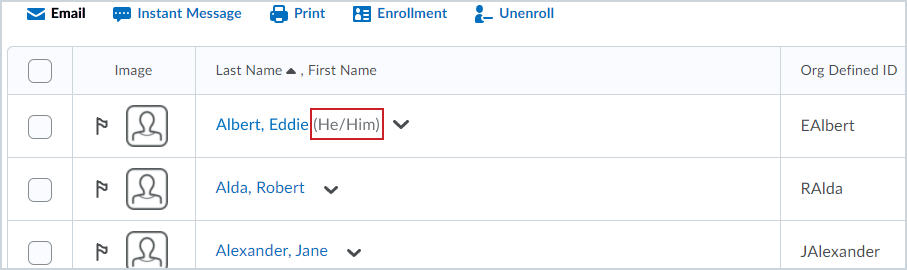
Groups
Group creation now happens in the background – To avoid issues with browser timeouts, when you create a new group or groups, that work will occur in the background and indicate that that it is in progress. You will get a notice when it is done.
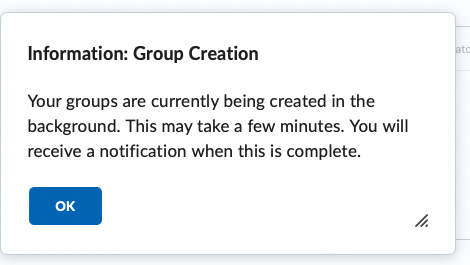
Intelligent Agents
Improvements to scheduling features – There have been a number of updates to the Intelligent Agent creation page to improve scheduling options. This includes more time options for running, including hourly. See more info on Intelligent Agents.
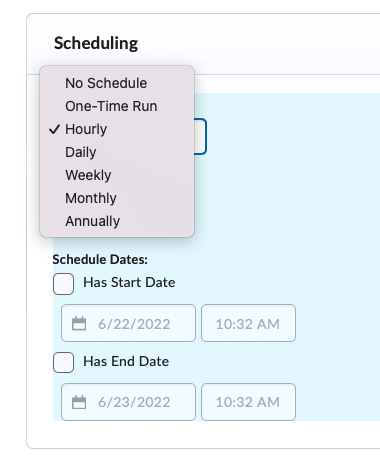
PCC Miscellaneous Stuff
Access Staff – Former “DAS” role for Transcribers has been renamed to “Access Staff”. This role is now visible in Classlist. A new online enrollment form to add Transcribers into your course is forthcoming this Summer.
Pulse
Mentions push notifications to Pulse App – If you use the @mention feature in Discussions, students who are mentioned will get a push notification in the Pulse app. If you don’t use mentions yet, check out this info. It’s a great way to make discussions more engaging.
Rubrics
Archived Rubrics now appear with an archived tag – The Archived tag enables users to update rubric versions while keeping the existing evaluation records available for instructors and learners to review.
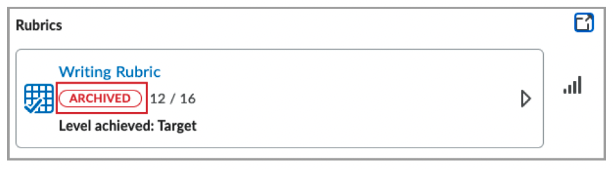
Zoom
Registration workflow updates – If you use registration for meetings or webinars, you can now preview the attendee list to approve or deny folks from joining ahead of time. It also gives you a decent expectation of who will be attending.
Support for Avatars – Users can select an avatar to represent themselves during meetings. You can select an avatar in the Background & Effects section of the desktop client settings or in-meeting settings. This feature requires 5.10.0 or higher.
![]()
(sorry, there’s no panther avatar at this point)
Zoom Whiteboard – In April, Zoom launched the all-new, designed-from-the-ground-up Zoom Whiteboard, a cross-platform visual collaboration solution accessible in Zoom Meetings. With Zoom Whiteboard, you can brainstorm and collaborate on a persistent, infinite digital canvas. Manage, share, edit, and duplicate Whiteboards directly from the Zoom Web Portal to access Zoom Whiteboard anywhere. Read more on enhanced whiteboards.
Advanced Polls & Quizzes – The polling feature for meetings already allowed you to create single choice or multiple choice polling questions, but with advanced polling, you can add matching, ranked choice, short answer, and long answer options. You can also use this feature for quizzing by setting correct answers to your questions. Learn more about advanced polling and quizzes.
Minimum required version is now 5.9.0 – in order to take advantage of some of the newer features and improve the security of meetings, PCC is requiring Zoom client version 5.9.0 or higher.
Control participant names in local recordings – Allow hosts to control whether participant names are captured as part of local recordings. Enabled by default in the client settings, names of participants (either with video on or off) are captured as part of their video for local recordings. This has no effect on name tags created as part of webinar session branding.
Schedule a recurring meeting with a saved Breakout Room assignment – When a host saves a breakout room configuration and participant assignments during a Zoom meeting, they can select the saved breakout room assignment they want to use when scheduling a recurring meeting in the web portal. This is limited to 10 saved configurations per account/user and is also available on Windows and macOS desktop clients.
Watch our upcoming training calendar for sessions about Zoom.
Hypothes.is
Hypothes.is, the online social annotation tool that allows you and students to group annotate documents and articles. We have an ongoing pilot through Fall term. If you’re interested, you can learn more from our Hypothesis Social Annotation Tool – Instructor Guide.
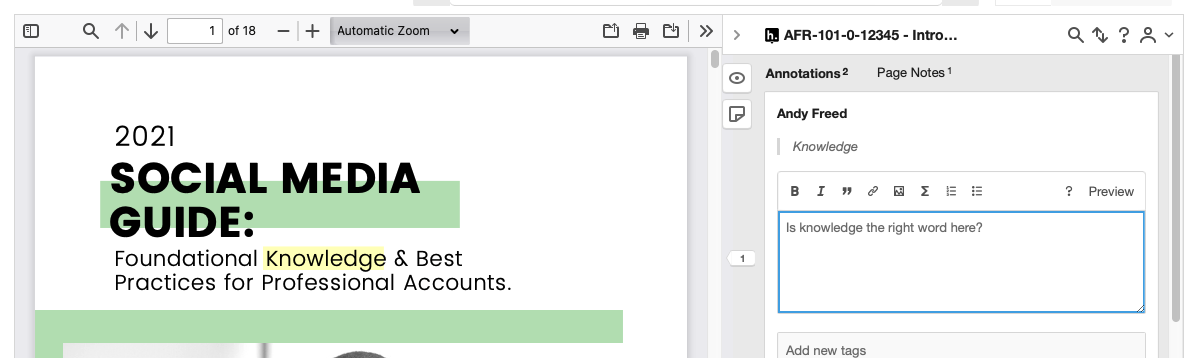

Start the discussion
PCC offers this limited open forum as an extension of the respectful, well-reasoned discourse we expect in our classroom discussions. As such, we welcome all viewpoints, but monitor comments to be sure they stick to the topic and contribute to the conversation. We will remove them if they contain or link to abusive material, personal attacks, profanity, off-topic items, or spam. This is the same behavior we require in our hallways and classrooms. Our online spaces are no different.