Quarterly updates for Winter 2024
Posted by Andy Freed | 2 comments
We wanted to summarize some of the recent and upcoming updates to our Online Learning Ecosystem for Winter term. This doesn’t encompass all the updates, but highlights the changes we think will have the most interest or impact.
D2L Brightspace
- Chat Tool – End of Life
- D2L has disabled the chat tool due to lack of use and features. We notified the six instructors who were using it last December about the upcoming change.
- We recommend looking at Google Chat Spaces for a classroom chat tool. It’s already part of our college license and used extensively.
- SMS/Text Notifications will go away some time in 2024. The exact date is unknown.
- Students should utilize the Pulse app instead.
- New Discussion Create Experience is now the default experience in the new year. This work flow is similar to the new assignment and new quiz work flow.
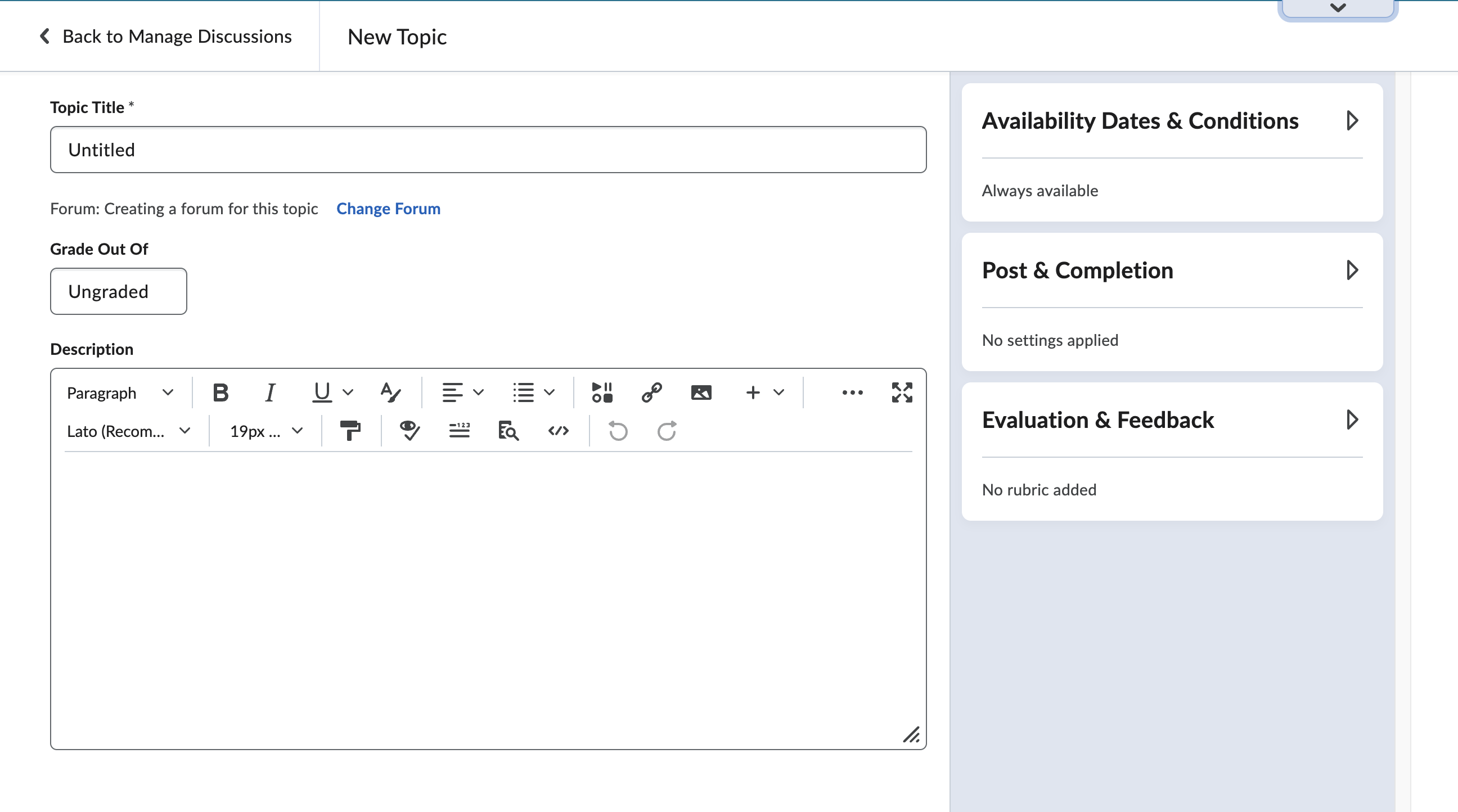
- Creator+ is available to enhance your pages and content in Brightspace. Creator+ for D2L Brightspace is an eLearning authoring tool that helps you easily create engaging course content directly within your Brightspace environment. It does this by providing:
- Ready-made templates: Save time and effort by building content from pre-designed layouts.
- Interactive elements: Add quizzes, polls, games, and other engaging activities to enhance learner participation.
- Consistent design: Maintain a unified look and feel throughout your courses with global styling options.
- Training for faculty will be coming in the winter term.
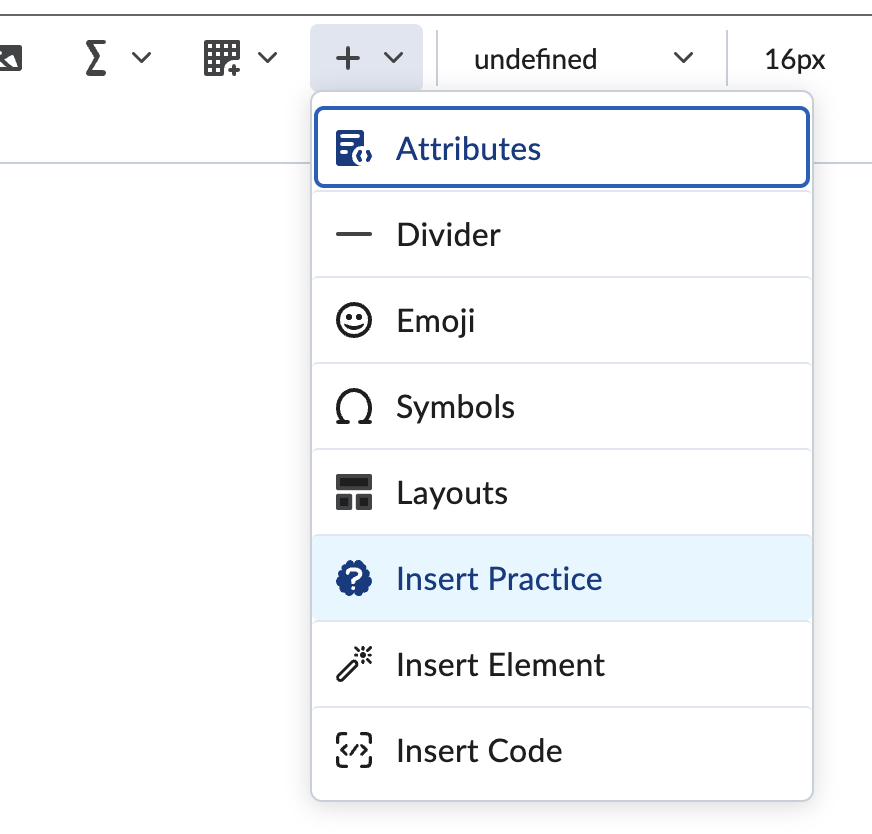
Kaltura and My Media
- We are updating the default media player for new Kaltura videos on January 3rd, 2024. The new interface includes an interactive transcript pane that highlights the spoken text and allows you to search the transcript.
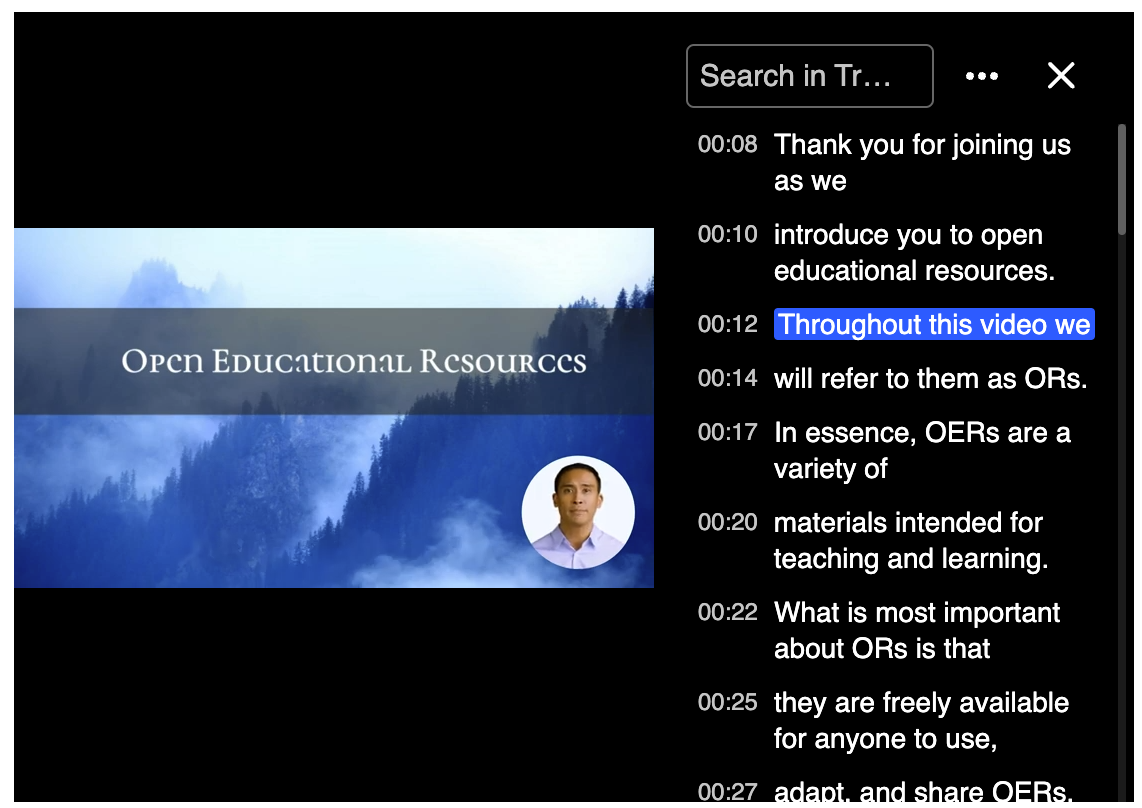
- We will update older videos to use the new player for the spring term. If you’d like to use it on older videos sooner, you can re-insert your video in your course.
Zoom
- We are evaluating some of the new Zoom features before enabling them in our environment. These include:
- Linking from D2L to an enhanced whiteboard
- AI Companion for summarizing meeting notes
- Clips – a simple editing tool for chopping up videos into smaller pieces
- Kahoot! Integration (we’re piloting Kahoot with a small group of faculty. More info below)
Hypothesis
- New easy assignment creation in “Existing Activities” just pick “Hypothesis LTI 1.3”
(No more having to copy/paste lti link manually!)
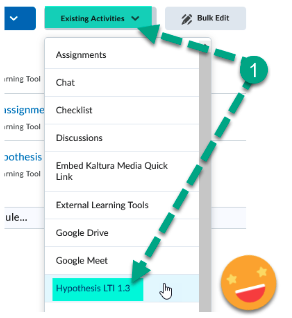
- Hypothesis auto-grade creation when Instructor scores student in Hypothesis grader bar

-
- Also, the default score is now 100 points, not 10.
- If the Instructor does not want the Hypothesis activity to have a grade column/item – they just don’t score any of the students.
- Get more details on grading from Hypothesis.
Piloting new tools!
Kahoot!
We have received a number of requests for a college supported polling solution. The ITS have evaluated a number of different vendors and have selected Kahoot! to pilot with ~50 people to make sure it works well and meets instructional needs. If you’re interested in participating in the pilot, please complete the Interest form.
Annoto
We’re seeing increased interest in different tools for supporting authentic assessment and ways to use video to support learning. The team has evaluated a number of products and has selected Annoto to pilot to see if it meets faculty and student needs. While there’s an obvious opportunity for languages, communications, interpreting and other disciplines, we expect it may have much wider interest.
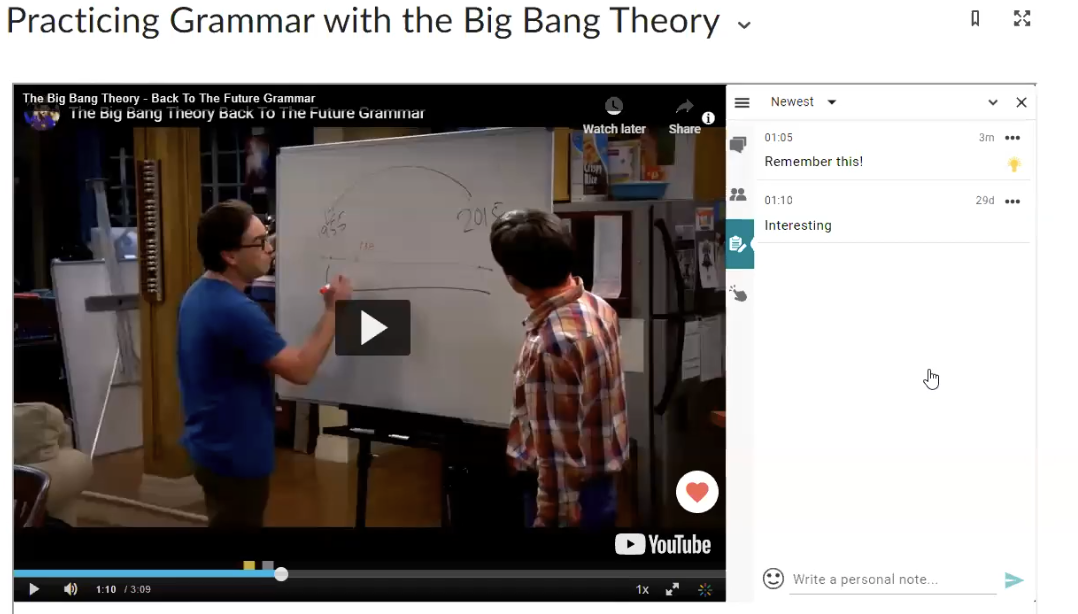
The Annoto tool integrates with Kaltura so you can allow students to comment on videos in your class, you can have students submit videos and you can respond in context to the student (with text, audio, or video). We’re really excited to see how this works and if you’re interested, please fill out the interest form.
Techquity Grants are available!
Do you have an idea for an innovative practice or technology that you want to try? Consider applying for a Techquity Grant!

Comments
There are 2 comment for this article. If you see something that doesn't belong, please click the x and report it.
Add to the discussion
PCC offers this limited open forum as an extension of the respectful, well-reasoned discourse we expect in our classroom discussions. As such, we welcome all viewpoints, but monitor comments to be sure they stick to the topic and contribute to the conversation. We will remove them if they contain or link to abusive material, personal attacks, profanity, off-topic items, or spam. This is the same behavior we require in our hallways and classrooms. Our online spaces are no different.

Whenever teach in the D2L Zoom classroom (every other term is in a classroom on Cascadia Campus), there has always been chat enabled. We use this D2L Zoom chat extensively during class.
Is this the chat that is gone now?
If so, during Zoom class on D2L, how do I access the other Google chat that referred to in this announcement?
Thanks!
– Kelly Fitzpatrick
Instructor, AD 107
Hi Kelly,
The chat that is part of the Zoom tool is unchanged. If you’re using the chat tool in D2L, it is in fact gone. Here are some guidelines for using Google Chat/Chat Spaces for your class. It’s a much better tool than D2L’s chat tool, but we welcome any feedback you have on the current documentation. https://docs.google.com/document/d/1wgWVXqK_1poUIRlTCSr6RkKFdjUMibb7G9e8dDbwJzw/edit?usp=sharing