Quarterly updates for Fall 2023
Posted by Andy Freed | Start the discussion
We wanted to share a few updates to our online learning ecosystem that we think will interest our faculty. The following is a curated list of updates to tools like D2L Brightspace, Zoom, and others, including some new tools we’re piloting.
D2L Brightspace
Chat Tool approaching End-of-Life
- D2L is retiring the chat tool at the end of the year (12/31/2023) due to lack of use.
- According to our records, there are only five instructors who have used this in the last two years, and we’ve been in communication with them over the last year.
- We’re recommending Google Chat Spaces for class chats. Documentation and training to follow.
- You can read more about this change here.
Creator+ is Coming!
- Creator+ is a new suite of built-in design tools for D2L that allow you to create some nifty and more interesting design features and activities. and H5P lite activities.
- It is a suite of tools, most of which show up in the HTML editor.
- More info to come soon!
LTI 1.3 / LTI Advantage: Digital integration updates
We’ve been working with vendors to update our LMS integrations to the latest standard to address security and functionality issues. We’ve completed updates to the following tools:
- Films On Demand (FOD)
- Pearson (delivered via RedShelf)
- McGraw Hill Connect (delivered via RedShelf)
- MGH SIMnet
- Kaltura
- Hypothes.is
- Lumen
- Zoom
- W.W. Norton
- VoiceThread
- BB Ally
New Quiz experience
The New Quiz Experience has been optional for the past several months but is now the default interface. More info on the new Quiz experience.
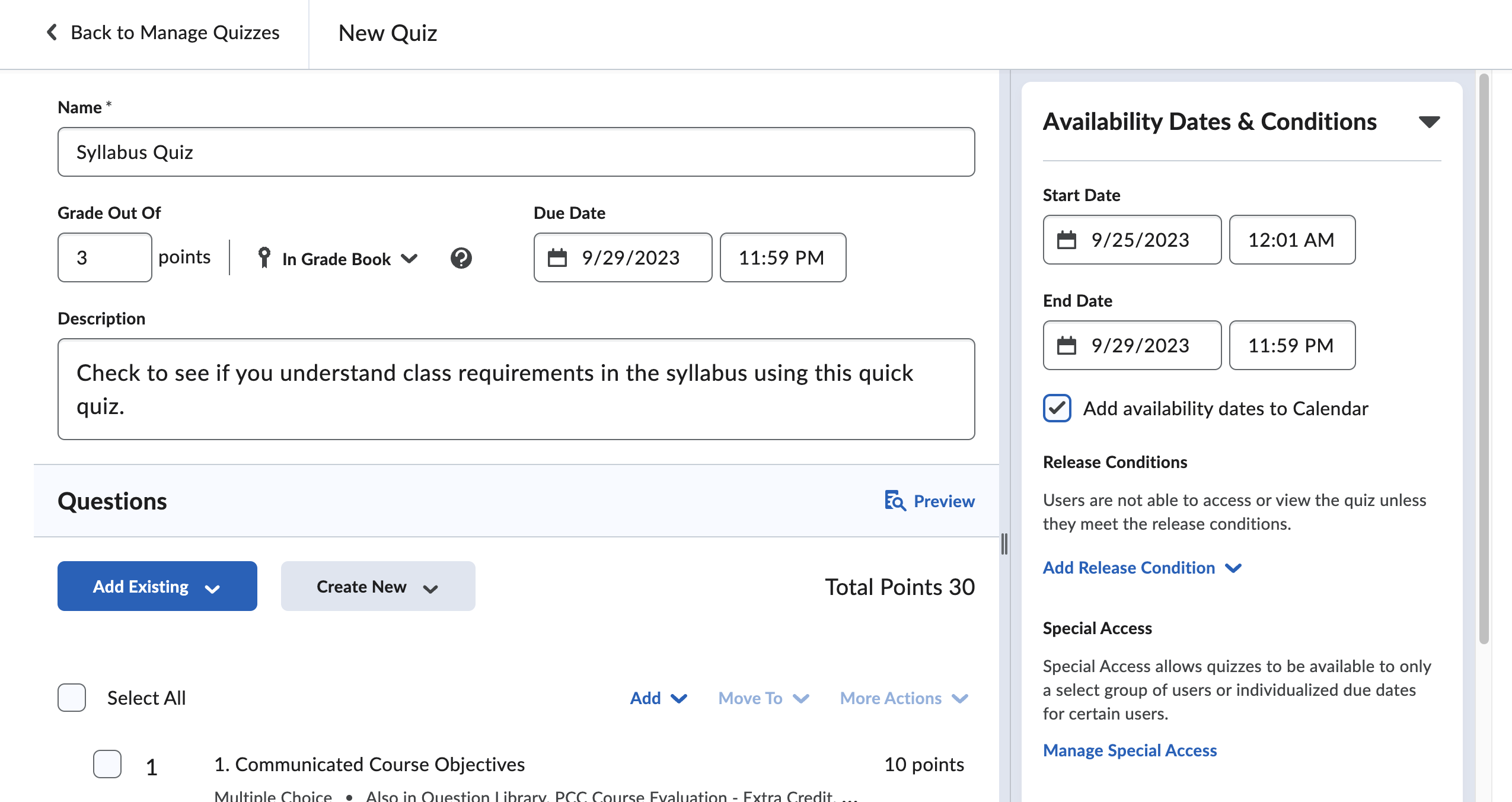
New Synchronous Quiz option
Do you ever wish you could have a fixed start time and end time so everyone must finish at the same time? Now you can!
With this release, instructors can facilitate quizzes where learners take their attempts simultaneously, which is convenient for in-class sessions. The new addition of synchronous quizzes enables instructors to set up a quiz where the quiz timer starts on the start date and time for all learners rather than when the learner launches the quiz (asynchronous). The quiz timer then ends for all learners at the same time.
New Discussions Creation experience
- Update to align interface with other activity creation interfaces (Quizzes, Assignments…) Learn more about the new Discussion experience.
- Watch the sneak peek recording
Instructional Aide role
- We’ve created a new role for instructional aides. This role can be used by instructional admins, instructional supports, etc. to participate in your course. Please contact dlhelp@pcc.edu if you have questions about adding non-instructors to your course.
Kaltura and My Media
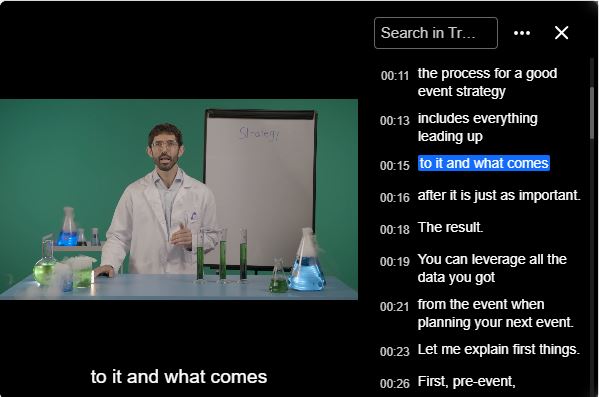
- Coming later in Fall term is a new V7 Kaltura video player for video content in D2L. Among various improved UI features included is a new onscreen interactive transcript, which you can click on to sections and search. You can also download and print the transcript from the player.
- Just a reminder that Kaltura/My Media is available to students as well!
Zoom
- Lecture Capture training: We have several ITS-led sessions on using Zoom for lecture capture scheduled before and during fall term. Recording for Lecture Capture for In-Person Classes
- Zoom Apps – Zoom Apps are add-ons that can be used within your Zoom meetings. There are only a few that have been pre-approved for use and have been vetted by our team. To access these apps, you will need to change your settings at https://portlandcc.zoom.us to enable apps. In your settings, click on the Zoom Apps heading and toggle the Zoom Apps Quick Launch Button.
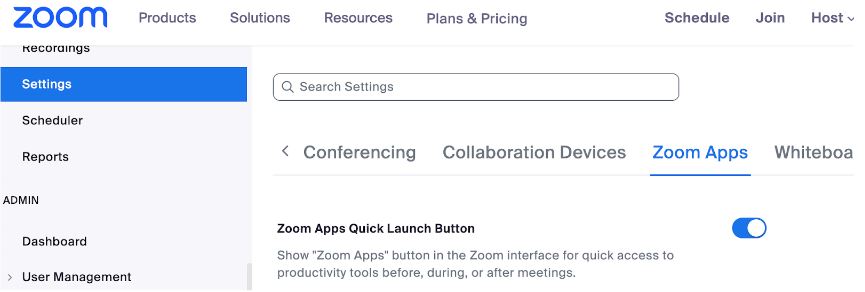
- Timer – a built-in timer for your zoom meeting that lets you count down (timer) or count up (stopwatch) to make effective use of your time.
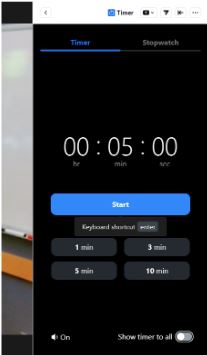
- Music – license-free music you can play in your meetings and not worry about copyright violations! Select from a variety of moods and soundscapes to add to your meetings.

Hypothesis
- Local PDF Repository: Hypothesis now has a local PDF repository inside Brightspace, making it easier to use the Hypothesis tool within D2L.
- Edit and Reconfigure – Easily edit and reconfigure an existing reading assignment in Hypothes.is to update an activity in D2L.
- Hypothes.is has added JSTOR integration: This new feature lets you link to JSTOR articles with LMS-embedded assignments.
- Setting up Reading Groups: You can use the Groups tool in Brightspace to create reading groups within your class.
- Hypothes.is for students guide: We’ve updated our guide for student use of the social annotation tool to support your usage in class.
- See more options and find self-guided support materials on our Hypotheis.is site.
Coming Soon!
Kahoot!
We have received several requests for a college-supported polling solution. The ITS have evaluated a number of different vendors and have selected Kahoot to pilot with ~50 people to make sure it works well and meets instructional needs. If you want to participate in the pilot, please complete the Interest form.
Annoto
We’re seeing increased interest in different tools for supporting authentic assessment and ways to use video to support learning. The team has evaluated a number of products and has selected Annoto to pilot to see if it meets faculty and student needs. While there’s an obvious opportunity for languages, communications, interpreting and other disciplines, we expect it may have much wider interest.
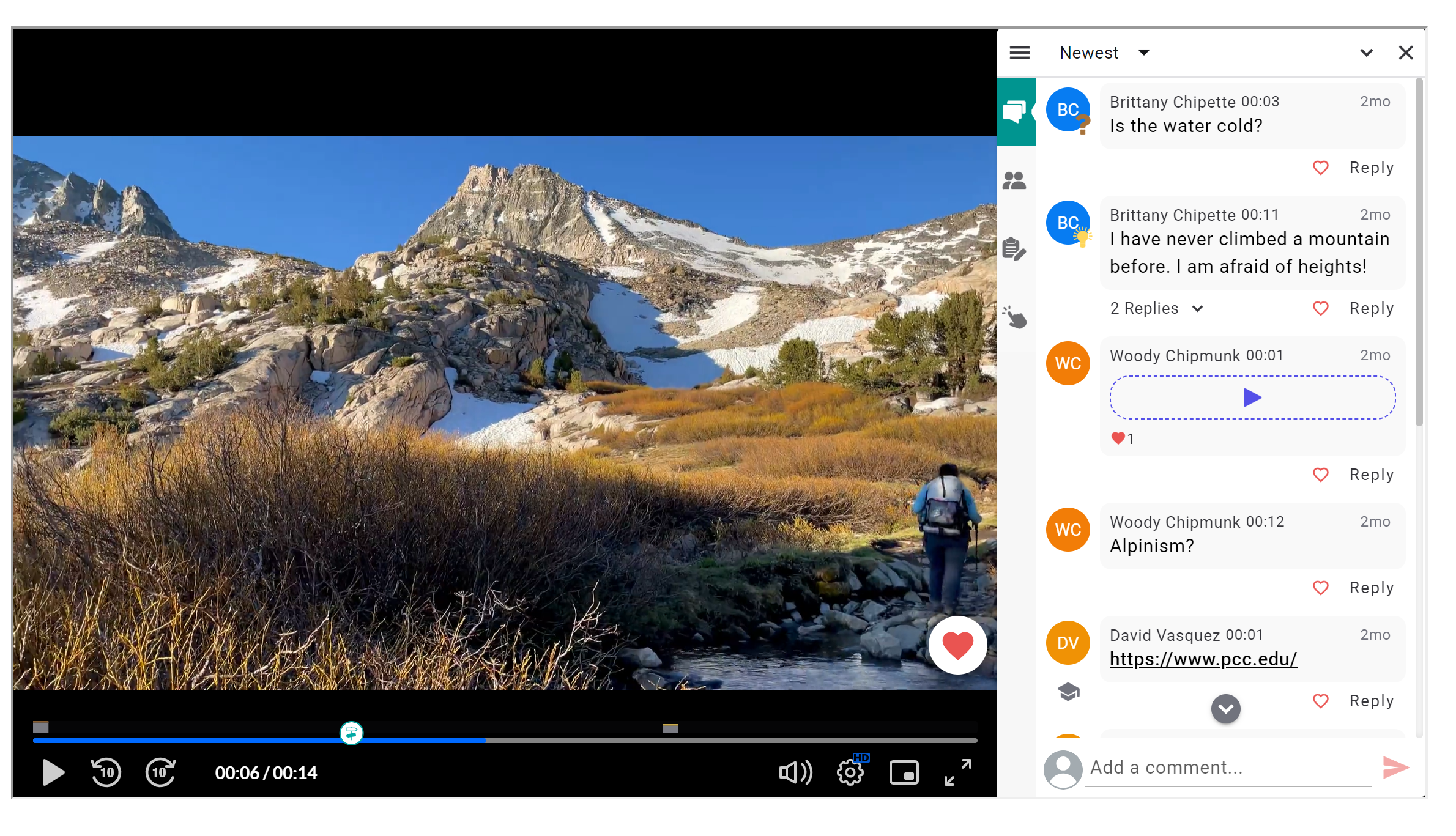
Image courtesy of David Vasquez
The Annoto tool integrates with Kaltura so you can allow students to comment on videos in your class, you can have students submit videos and you can respond in context to the student (with text, audio, or video). We’re really excited to see how this works and if you’re interested, please fill out the interest form.

Start the discussion
PCC offers this limited open forum as an extension of the respectful, well-reasoned discourse we expect in our classroom discussions. As such, we welcome all viewpoints, but monitor comments to be sure they stick to the topic and contribute to the conversation. We will remove them if they contain or link to abusive material, personal attacks, profanity, off-topic items, or spam. This is the same behavior we require in our hallways and classrooms. Our online spaces are no different.