This content was published: September 14, 2022. Phone numbers, email addresses, and other information may have changed.
Quarterly updates for Fall 2022
Posted by Andy Freed | Start the discussion
Greetings and welcome to fall quarter. We wanted to highlight a few updates that have occurred in our online learning ecosystem over the last few months. The changes include updates in D2L Brightspace, Zoom, and Hypothes.is.
D2L Brightspace updates
Access Staff in courses
Accessible Education and Disability Resources staff now have a new role to access courses to assist with student accommodations. These staff will be visible in your classlist with the role “Access Staff” next to their names. If you receive a request to add Access Staff to your class, you can log in to D2L Brightspace and click on “Add an Access Staff/Provider” in the Important links widget on the homepage. This link will walk you through the steps.
ePortfolio is retiring
We will be retiring the D2L ePortfolio platform on December 20th, 2022. The platform has no active use in any academic program and is approaching end of life. If you have used ePortfolio and want to archive your artifacts, follow this guide for exporting eP content.
Copy assignments to other courses
This new feature allows you to quickly copy a single assignment to another course without all the extra steps using Copy Course Content. Simply click on the action menu next to an assignment, and you’ll have the option to “Copy to Other Courses” that assignment to another course. (Don’t pick “Copy Assignment”, that just duplicates the assignment in that course.)
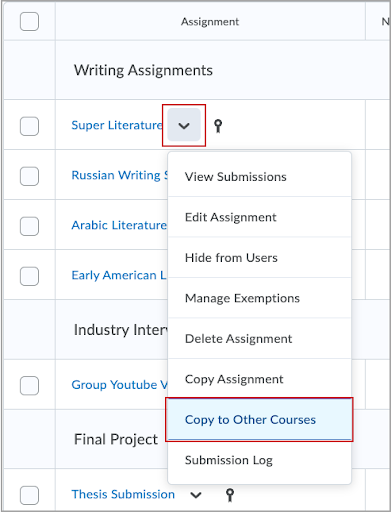
The following attributes are NOT copied:
- Instruction quicklinks and attachment resources created with the Attach link to existing activity action.
- Instruction images added using Insert Image that were saved to course files.
- Availability Release conditions and special access settings
- Submission and completion information including group assignment designation.
- Evaluation and Feedback information including Turnitin associations, competency, and outcome associations.
- Content topic associations (for example, if the assignment is linked from content)
Undo and Redo PDF annotations in Assignments
Previously, the only way to remove PDF annotations in Assignments was to use the eraser tool or delete the selection. Now, an undo/redo button is added for PDF annotations when evaluating in Assignments. Alternatively, standard keyboard shortcuts are now also supported for undoing and redoing annotations:
Ctrl-z | Command-z (PC | Apple) – Undo
Ctrl-Shift-z | Command-Shift-z (PC | Apple) – Redo
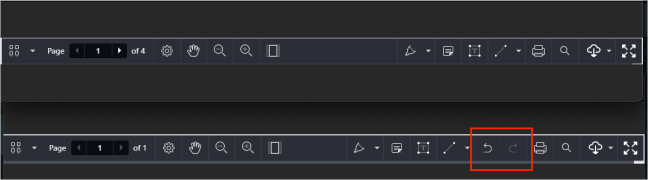
Pronouns are visible in classlist
You can now enable personal pronouns in Brightspace and they will show in the classlist. Here’s a guide for setting your own pronouns in Brightspace.
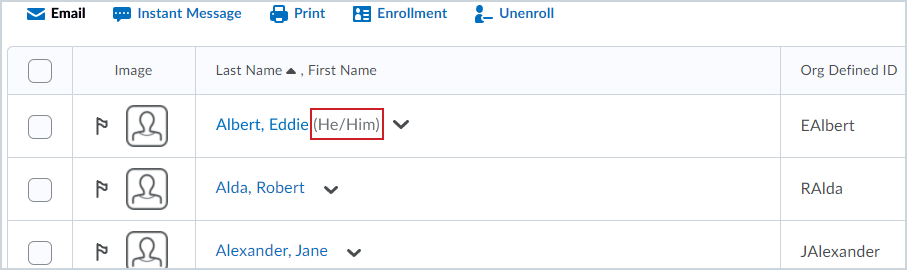
End of life for “Disable right click” on quizzes
The option is no longer available in Quiz Setup, and existing quizzes with the setting no longer enforce the limitation on learners. This option was previously intended to allow Instructors to disable right-clicking during the time a learner was taking quiz, thus making it more difficult for learners ability to copy or print the quiz and share it with others. However, as browsers have reduced the ability for web sites to control end-user behavior, the Disable Right Click setting could not necessarily be applied to all students, and it provided a false sense of security around quiz content. It also created problems for students using assistive technology.
Restore Deleted Quizzes
This feature adds a new option in quizzes that allows instructors to restore deleted quizzes. This option appears in the More Actions menu in the Quizzes tool. Instructors using this option are provided with a list of deleted quizzes that indicates when they were deleted and by whom, along with a button to restore a selected quiz.
Restored quizzes automatically have any associated quiz attempts that were already taken, statistics, and scores for those quiz attempts restored as well.
Easily insert code snippets with the Insert Code option
There is a new option in Brightspace HTML Editor that allows instructors to directly insert a code snippet into their content. This is done by selecting the Other Insert Options menu from the Editor toolbar, and then selecting the new Insert Code option. From there, instructors select their programming language from a list of available choices and add their code into the interface to format before inserting it into the Editor.
Note: Don’t forget to click the checkmark to save your code snippets before you actually save/update your content or you will loose what you had.
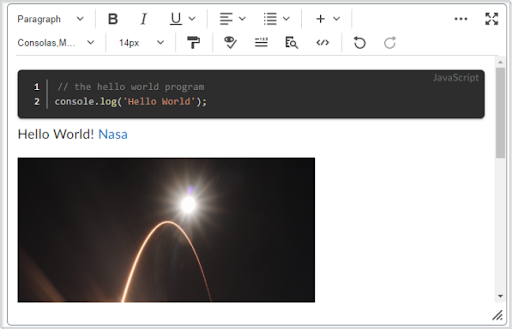
Note: The Insert Code option is not available in the Quizzes tool.
Reduce test anxiety by creating quizzes without time limits
Starting on Friday, September 23rd, you can now create a test without any time limit. The No Time Limit option will be one of the default options when creating a quiz.
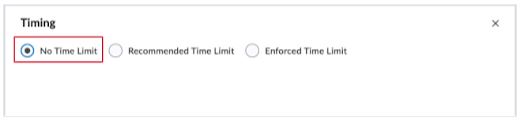
Google File Picker & personal Google accounts
A recent update allows students to connect their personal (vs PCC managed) Google Drive account to submit work. This will be better news for students, but we wanted to share it with you as well.
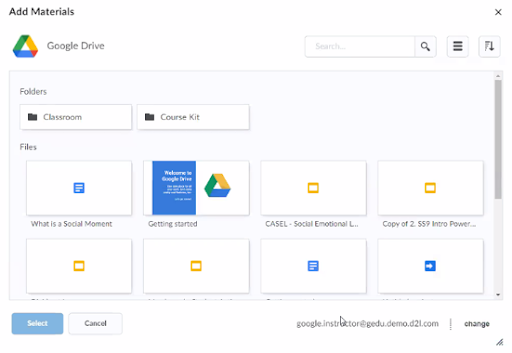
Pulse
Mentions push notifications to Pulse App – If you use the @mention feature in Discussions, students who are mentioned will get a push notification in the Pulse app. If you don’t use mentions yet, check out this info. It’s a great way to make discussions more engaging.
New Quiz Creation Experience
D2L is developing a “New Quiz Experience” layout akin to the current New Assignment Experience. The goal is to have all necessary menu windows on one screen to expand as shown in the pic below. This won’t be implemented for some time but is here to give you a preview of what is coming. We will continue to monitor the progress of the changes and provide more details as we approach the final release.
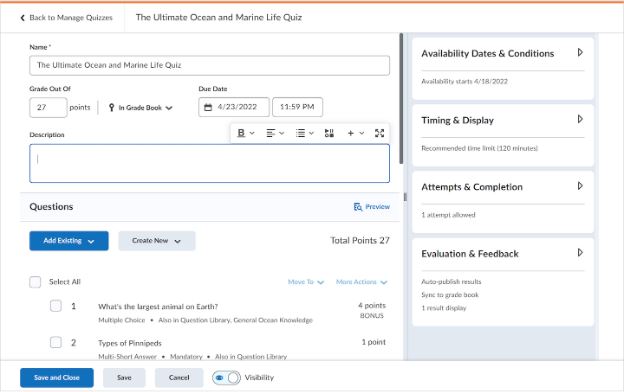
Hypothes.is
Hypothes.is, the online social annotation tool that allows you and students to group annotate documents and articles. We have an ongoing pilot through Fall term. If you’re interested, you can learn more from our Hypothesis Social Annotation Tool – Instructor Guide or contact dlhelp@pcc.edu for more information. There are also informational workshops on September 13th and 23rd.
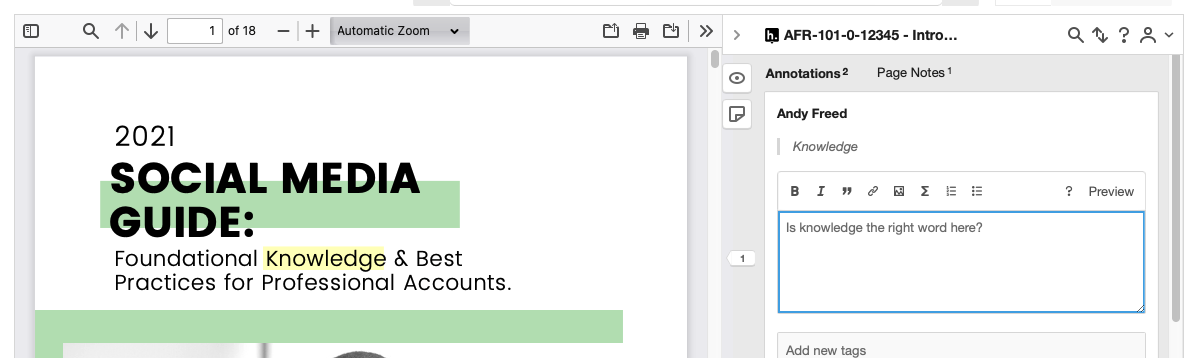
Zoom
Zoom Whiteboard
In April, Zoom launched the all-new, designed-from-the-ground-up Zoom Whiteboard, a cross-platform visual collaboration solution accessible in Zoom Meetings. With Zoom Whiteboard, you can brainstorm and collaborate on a persistent, infinite digital canvas. Manage, share, edit, and duplicate Whiteboards directly from the Zoom Web Portal to access Zoom Whiteboard anywhere. Read more on enhanced whiteboards.
Advanced Polls & Quizzes
The polling feature for meetings already allowed you to create single choice or multiple choice polling questions, but with advanced polling, you can add matching, ranked choice, short answer, and long answer options. You can also use this feature for quizzing by setting correct answers to your questions. Learn more about advanced polling and quizzes.
Minimum Zoom Version
The minimum required version is now 5.9.0 – in order to take advantage of some of the newer features and improve the security of meetings, PCC is requiring Zoom client version 5.9.0 or higher.
Setting Pronouns in Zoom
This feature has been available for a while, but here’s a guide on how to change pronouns in Zoom.
Note: Check out new Zoom features at the “Engaging students in Zoom” during teaching week or on Mon, 10/24/2022 from 11-12:30pm.
3rd Party Integration requests
We’ll soon be accepting requests for 3rd party integrations. We have several requests on backlog to review first, but we’ll be sharing more about the request process soon.
Administrivia
Remember to check out the Online Course Timeline for important tasks for each term. And as always, our Faculty Help Desk is here to assist. The desk is staffed by PCC folks on weekdays and by D2L after-hours and on weekends. Contact us at 971-722-8227 or dlhelp@pcc.edu

Start the discussion
PCC offers this limited open forum as an extension of the respectful, well-reasoned discourse we expect in our classroom discussions. As such, we welcome all viewpoints, but monitor comments to be sure they stick to the topic and contribute to the conversation. We will remove them if they contain or link to abusive material, personal attacks, profanity, off-topic items, or spam. This is the same behavior we require in our hallways and classrooms. Our online spaces are no different.