This content was published: November 8, 2021. Phone numbers, email addresses, and other information may have changed.
Leveraging D2L/Brightspace to Enhance Equity in Your Course: Part 3 of 6
Posted by Tracey Pettit
Leveraging D2L/Brightspace to Enhance Equity in Your Course: Part 3 – Be Consistent (your course is not as intuitive as you think it is)

Image courtesy of pixabay.com
Why enhance equity?
One of the priorities of the strategic plan is Belonging:
Create a sense of belonging in our learning environment as a college priority, and as a key factor in equitable student success.
In our last blog post, we offered some suggestions for using rubrics in D2L to enhance equity. This week we will explore how course organization and consistency can be used to reduce cognitive load and enhance equity.
Good teaching = inclusive teaching.
Why target the LMS?
Students at PCC in 2021 reported high importance and low satisfaction with the consistency in the quality of instruction from one online course to another. We can use the tools in D2L Brightspace to address consistency and quality very easily. Additionally, leveraging the LMS is a low cost, high impact strategy for faculty to save time and energy in delivering consistency and reducing cognitive load.
Editor’s note: Our students have also indicated many times that they prefer consistent navigation and layout in online courses.
The approach
A simple definition of cognitive load is the amount of information being processed in a person’s working memory at a given time. Generally speaking, if your students spend a lot of time finding content in D2L, trying to decipher instructions for assignments, or finding their grades, there is less cognitive “bandwidth” for understanding new information. You can make intentional decisions about course organization that will reduce cognitive load no matter your skill level with D2L.
Here are a few suggestions for reducing cognitive load through consistent course organization.
Weekly or module structure
Create a weekly or module structure to organize content items in sequential order. We recommend chronological order. Additionally, avoid using sub-modules. A module or weekly structure may include:
- Learn (lectures, readings, articles, notes, video)
- Connect (discussions, low stakes questions, journaling prompts)
- Demonstrate (graded assignments, low stakes practice, labs)
- Feedback
This can be especially helpful to new students and students who struggle with executive functioning.
Naming conventions
Create meaningful names for your content items and repeat the conventions throughout the course. For example, if you have weekly discussions, you could name them Week # Discussion: Topic. (i.e., Week 5 Discussion: Igneous Rock Formations in the Columbia River Gorge). When you create the gradebook item for a graded activity, give it the same name (or as close as possible) so students aren’t confused about what grade goes with which activity.
Put dates on everything
Adding a start date, end date, or due date to assignments, quizzes, or discussions will automatically add the item to the course calendar. The calendar is an often-overlooked tool in D2L that can save you time answering questions about when things are due, and can give students a sense of autonomy and control over their schoolwork. Take time at the start of the term to show your students how to adjust the course calendar views and how they can access content and assignments from the calendar. Include reminders for long term projects to break them into pieces – first draft, peer review, editing, etc.
Editor’s note: You don’t need to add start/end dates to every file in the content module though. Focus on the important activities
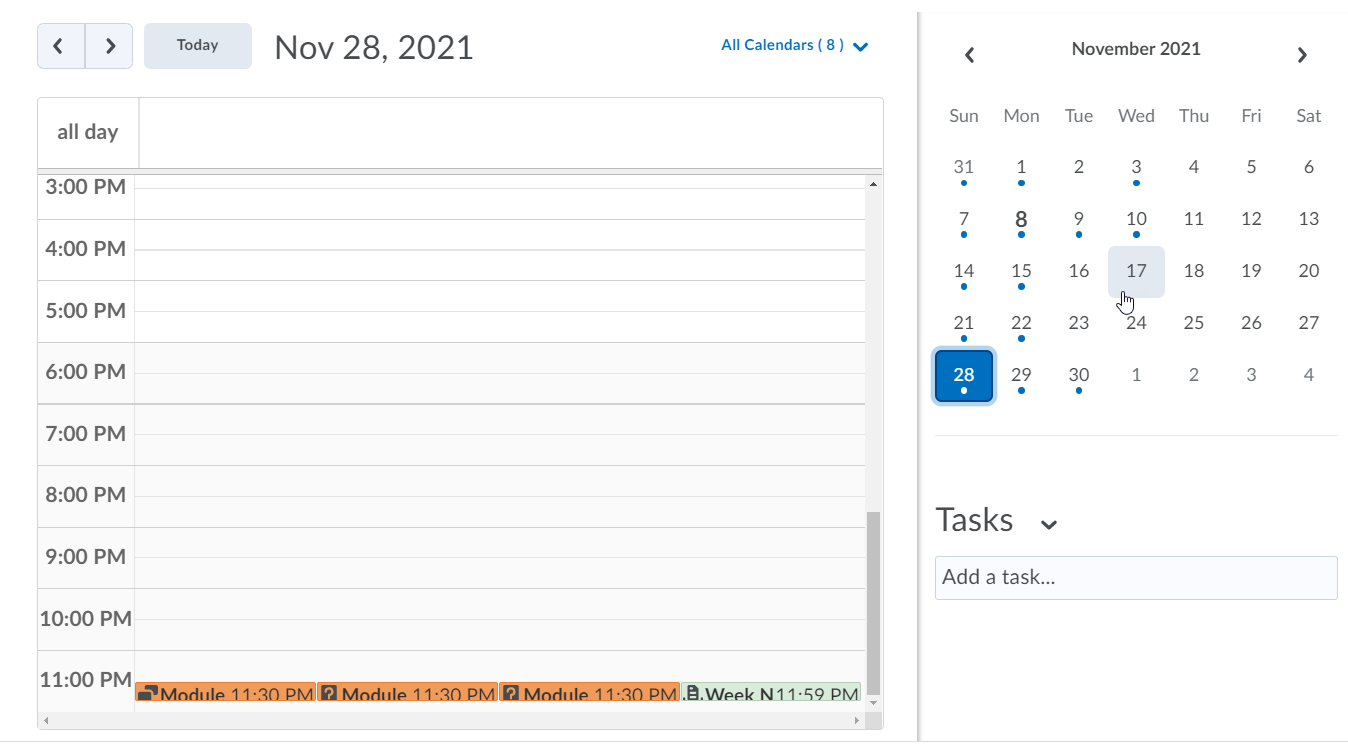
Here are some resources for adding dates to content items in your D2L course.
- Setting due dates and late submission dates for an assignment
- Using the manage dates tool
- Setting start and end dates for discussions
We hope you are enjoying our series on how to use the tools in D2L to enhance equity in your course. We love your feedback and want to hear what you think! Please share a comment below to get the conversation started.
References:
- Wyatt, MA/MFA, PhD, C. S. (2020, April 14). ONLINE EDUCATION & AUTISM. Organization for Autism Research; Organization for Autism Research. esearchautism.org/online-education-autism
- Sweller , J., Ayres, P., & Kalyuga, S. (2011).Cognitive Load Theory. Springer. https://doi.org/10.1007/978-1-4419-8126-4
- From the presentation by Amy Ort given at the Peralta Online Equity Conference on April 23, 2021, A recording of the presentation is on YouTube, The slides are available here.
- Day, Alyson. (2021). Content Creation and Organization in D2L Brightspace.


I agree with you that some students really need to have “everything in one place” and don’t like having to look around for this or that. D2L isn’t that complicated, especially compared to most websites where I usually struggle to find something, so honestly it’s a little hard for me to really understand the confusion. However, I accepted what they say on its face, and now put everything in the content, which they seem to like. I think students relying on cell phones much of the time simply adds to the need for a nice streamline or “feed” experience. I haven’t at all focused on the “course calendar views” aspect of the software, so that gives me a project to do over break! Thank you for your substantial articles.
Thanks for the comment, Bryan. You bring up a good point about students using their phones quite a bit to access course content. I always check the student view when I develop courses, and I realize I don’t check the mobile experience enough. I’m glad the posts are helpful!