This content was published: September 10, 2019. Phone numbers, email addresses, and other information may have changed.
Quarterly updates for Fall 2019
Posted by Andy Freed
We post Quarterly Updates to share changes to our online learning ecosystem so you get a fuller picture of what is happening and how it may affect you and your students. We do provide monthly Continuous Delivery updates, but the goal of this post is cast a wider net and talk about changes beyond Brightspace. Hopefully some of these updates will make you happier and your life easier.
This time around, there’s some great updates to share.
D2L Brightspace
We’ve updated to Brightspace Core, which includes a number of pretty exciting new features just in time for Fall term. Take a look and let us know what you think.
Annotations
In our 2018 Faculty LMS Satisfaction Survey, a number of you indicated that you’d love the ability to annotate student assignments right in the LMS without having to mess with downloading and uploading files. Well we have some good news!
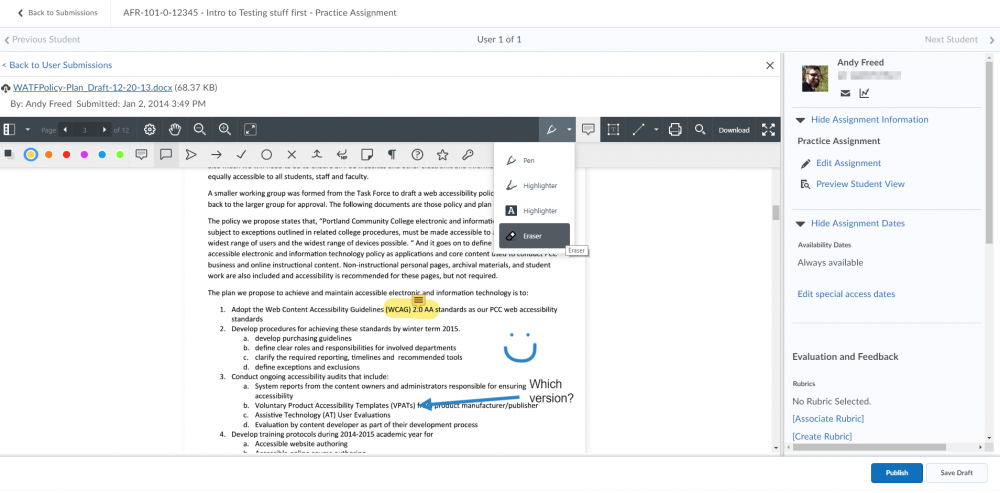
The annotation tool in Assignments lets you add feedback on a student document right in Brightspace!
For more on using the Annotations tool, check out this guide.
Quick Eval
Want to know which assignments, discussions or quizzes need to be graded across all your classes? Well wonder no more! The Quick Eval tool is launched from My Home in Brightspace and brings up a list of all the ungraded activities across all your active classes. You can quickly click on a student’s name to go to the assignment, grade, and return back to Quick Eval. There are additional updates coming on September 27th.
Start of term checklist widget
Do you ever wish you had a handy checklist for what you need to do to set up your course (with instructions) right on your course homepage? We’ve developed one that we’re going to try out this fall. It’s intended to help faculty who are casual users of the tool to make sure everything gets set up for a smooth start. Once you’re done, just click the action menu and collapse the checklist to minimize it. Oh, and it’s only visible to you, the instructor. We’d love your feedback on it.
Organize by terms in My Courses
You’ve taught a lot of classes and you’d like your My Courses widget to be tidier. Well, the good news is, now it will be! We’ve modified the My Courses widget so that it groups your courses by the term (aka Semester) that they are associated with. Now you don’t have to see classes from past terms messing up your view. Plus, it remembers which term you selected so you see that when you log back in.
Gradebook and discussion/assignment syncing
D2L made some changes so that comments and grades are synced between the Gradebook area and the Discussion and Assignment area. This means that if you make a change in one place (e.g. the Gradebook), those same comments/updates will be visible if the student accesses them from the tool (e.g. the Assignments). This has been something many of you have asked for and it’s finally being added on September 27th.
Other Continuous Delivery updates
There are a bunch of other updates that occurred in Brightspace over the summer that we’re not going to highlight here, but you can read more about them in our Continuous Delivery posts.
Proctoring
Do you use the quiz tool in D2L for exams but wish there was more security? Our chemistry faculty have been piloting Proctorio over the summer and have had a positive experience with it. The tool is a Google Chrome-based extension that integrates directly with the Brightspace quiz tool to provide added security by recording the screen, any websites the student visits during the exam, and optionally the students’ webcam. The vast majority of students who participated in the pilot indicate that they much prefer using this tool over coming to campus for the exam.
We’re looking for more courses to pilot both Proctorio and ProctorU Auto for winter term. If you want to know more about these virtual tools, contact our Faculty Help Desk (971-722-8227).
Kaltura (My Media)
We’ve also updated rolled out a few updates to Kaltura and the My Media tool that is integrated in to Brightspace. The updates allow you to capture your screen, webcam, share media with others (great for instructors) and changed how you Capture your recordings.
Capture
Back in the spring, we knew that Kaltura was moving from CaptureSpace Lite to Capture, but thought we could hold on to CaptureSpace Lite forever. Our team liked the older tool for its editing functionality, which didn’t seem to work as well in the newer Capture interface. Well, the older tool has been disabled by Kaltura so you can’t use it anymore. But fear not, you can now edit videos you create with Capture when you’re in My Media. Here’s the guide to using the newer Capture tool.
Inserting with My Media
This is a minor change, but has some potentially useful implications if you share media with others. When you go to add media to your content using Insert Stuff, you’ll now see a new interface that more closely matches the what you see when you go to My Media from the homepage. The newer “Browse, Search, Embed” interface lets you search your library and see any videos that others may have shared with you. It also gets rid of some legacy Flash interfaces that no one likes.
Online Rooms (Zoom)
Thanks to additional funding from the State of Oregon and our partners from OCCDLA, we now have lots of Zoom Pro accounts. We have so many we can even let students have a Pro account if they need it for group projects, etc. Plus, we have enough cloud recording space that we can store videos for 12 months instead of 6. If you’ve been curious about adding online office hours or using group projects, check our Zoom guides and training schedule.
Ally
We’ll be rolling out Blackboard Ally, an accessibility checking and improvement tool. We’re currently having the application evaluated for information security, accessibility, risk, etc., but expect to start using it with some volunteers during fall term. Over the year, we will be able to start scanning every course in the LMS to report on overall accessibility of course content. While the reporting is neat, the real power is that it allows instructors to review and make quick updates to their own content to improve the accessibility of their instructional content. It works with Office Documents, PDFs, HTML and more. We’re super excited about the tool and you’ll hear more soon. In the meantime, here’s an overview report for a sample class.


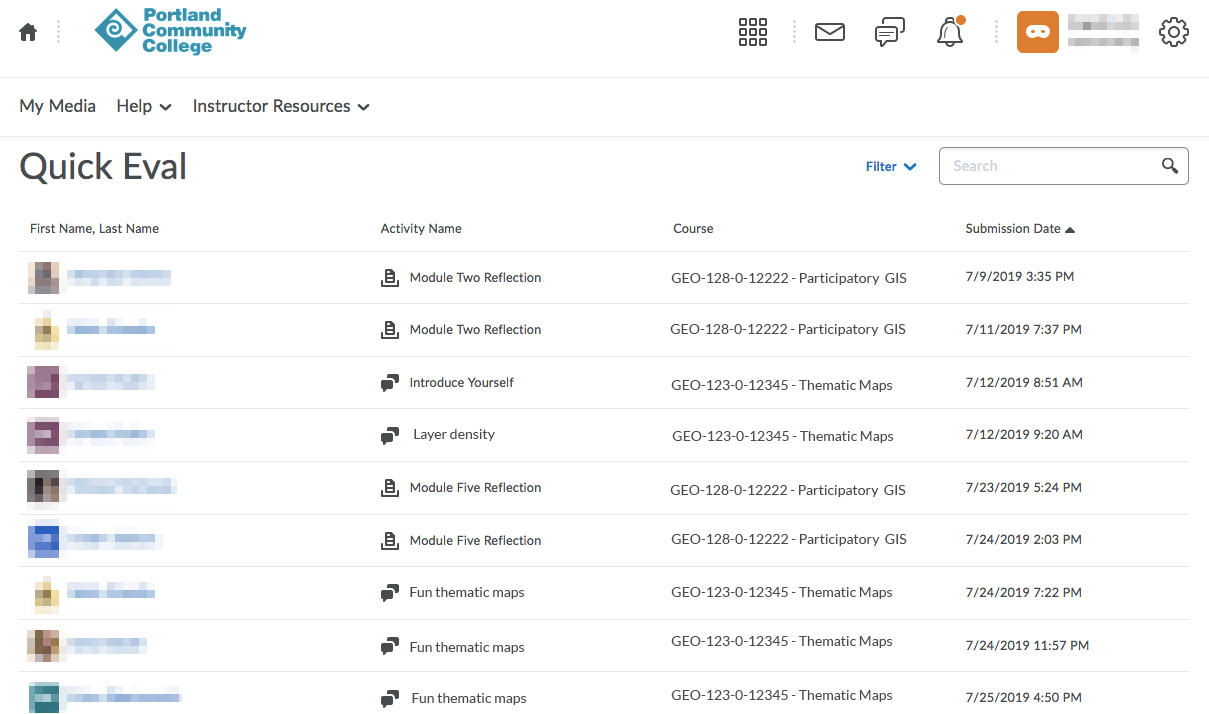

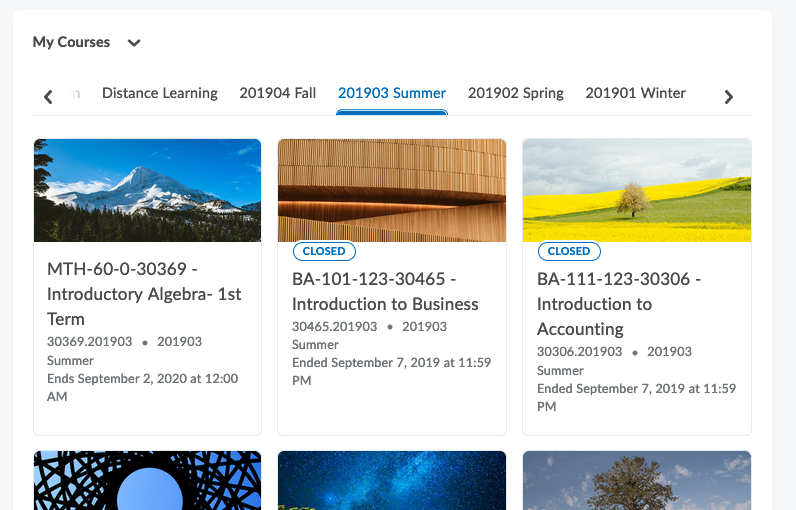
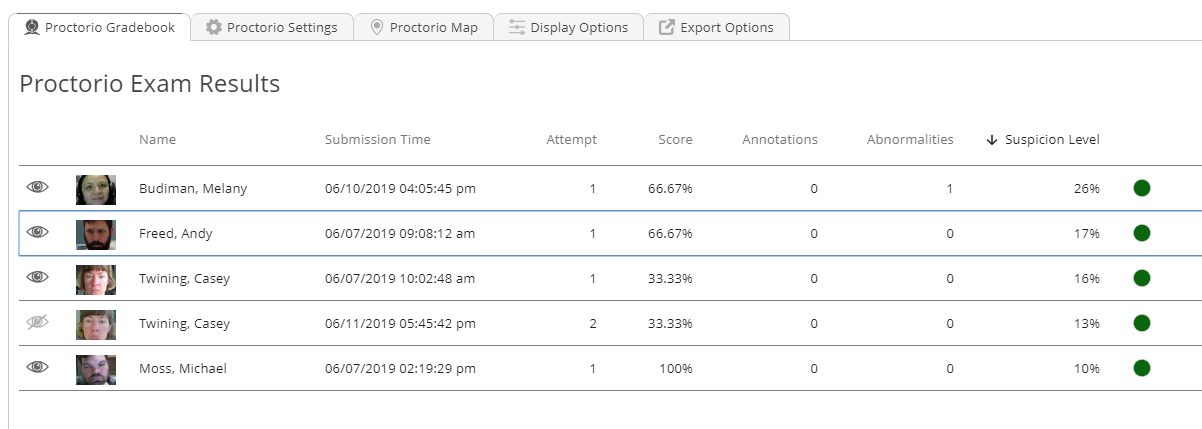

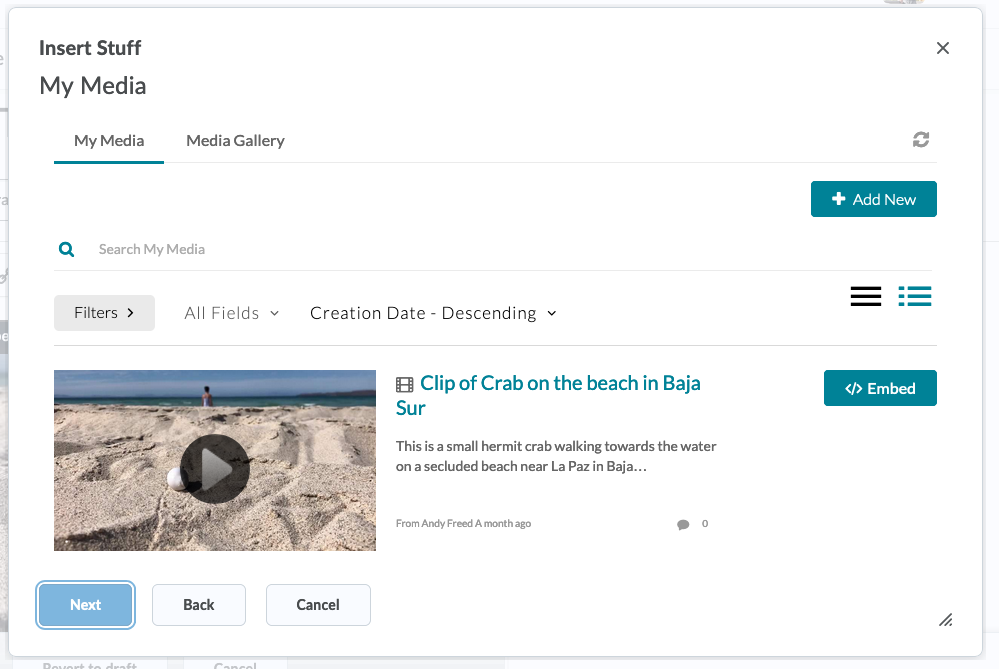
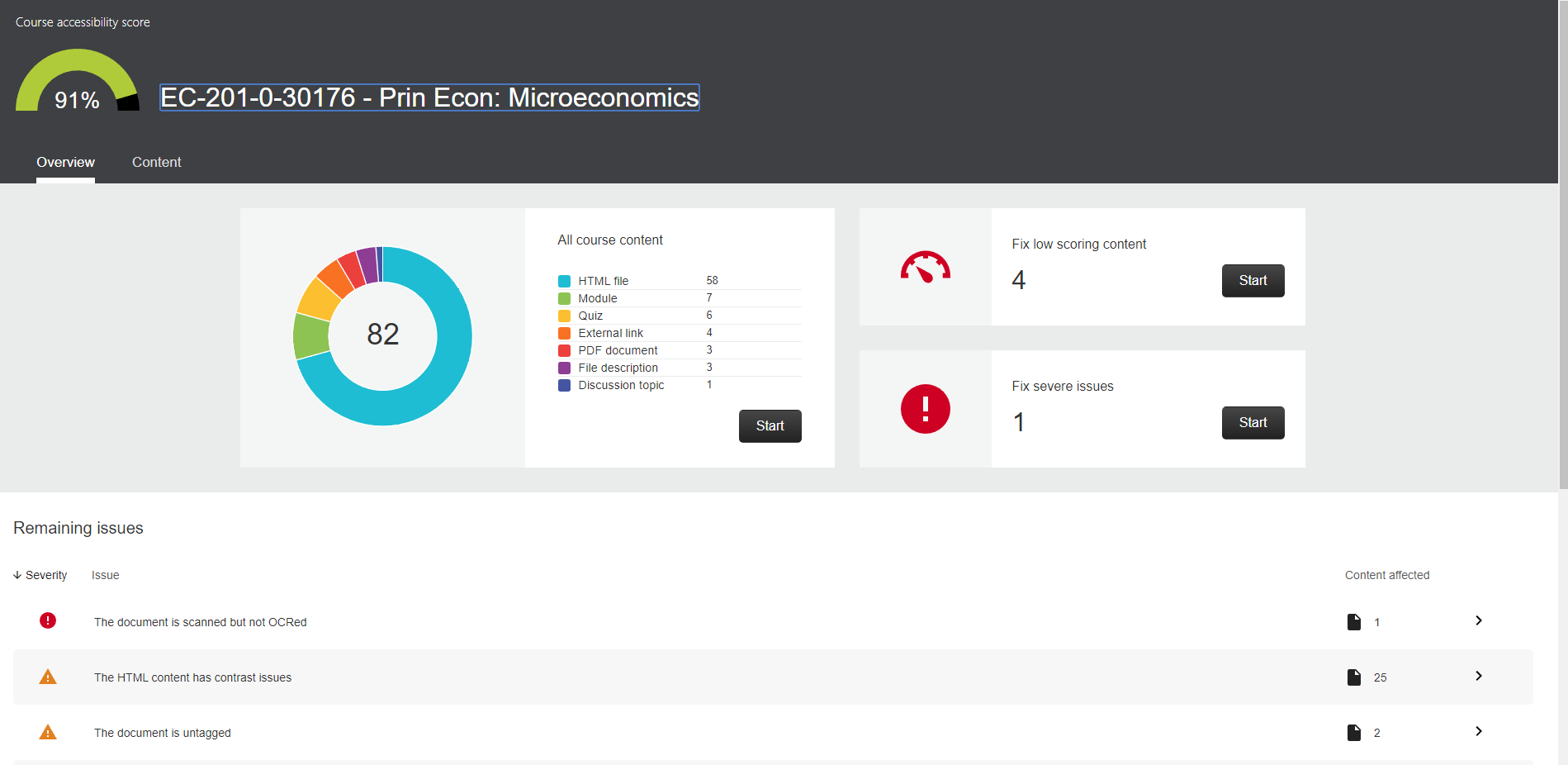
Wow! Excited to see & work with the new changes! Love that accessibility checking will be simpler, that my students can use Zoom and being able to annotate assignments more easily. Whew. Thank you!
These are excellent updates! As an online math instructor, I’m especially excited about the annotation tool for grading. Thanks for communicating these.