This content was published: October 1, 2018. Phone numbers, email addresses, and other information may have changed.
Instructor Presence: A Commitment To Engagement Introduction
Posted by Heather Guevara

Image by Joe Parks. CC BY-NC 2.0
For the 18-19 academic year, the first Monday of the month features a blog post by a faculty mentor. Faculty mentors are instructors currently teaching online courses at PCC who are trained Quality Matters peer reviewers. Like other faculty, they are engaged in teaching our students on a regular basis. In addition, mentors have spent time coaching faculty teaching online from a variety of disciplines and provide a wealth of knowledge when it comes to effective online teaching strategies. We welcome their voices and appreciate their commitment to quality online instruction at PCC. ~Heather Guevara
Voice of the Mentor: Doug Jones, Computer Science
Introduction
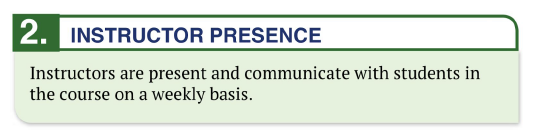
from “What Works Well In Online Teaching At PCC”, pg. 4
Is once a week enough for your students? Will students success increase if you have more presence in your online class? Can online presence increase without creating an unsustainable workload for the instructor? Let’s dive into things a bit beyond what is in the “What Works Well” material.
What is “Presence” Anyway?
Presence is about instructor engagement with a course. A lot has been written about ways to engage students in the online course community, and one of the best ways is to demonstrate instructor engagement and participation with the course. We’ve all seen “robot-courses” that proceed on “auto-pilot” with little input from the instructor other than grading assignments and occasionally answering a question by email. In some ways the course design standards we strive for at PCC actually increase the temptation to put a course on “auto-pilot”, because a well-designed online course makes all the important information about course structure, schedule, assignments, grading criteria, and such easily available to students. When combined with comprehensive and engaging subject material, instructors may be left with a feeling of “What can I add – it’s all there already!”.
Instructor presence is high when the instructor is engaged with the course and providing effective leadership for the online class community. Instructor presence is high when students know their instructor is a part of the class, know their instructor can be conveniently contacted when problems occur, and know that their instructor is actively monitoring their progress and will intervene when “bumps in the road” appear on the student’s path to success in the course. Instructor presence is high when the instructor is actively encouraging and supporting the success of each student in the class.
Instructor presence is not just “instructor is present”. Lurking in the shadows where students can not find you is not instructor presence, even if assignment grades occasionally emerge from your den. Automating your grading so that you don’t really have to read student work (“Who has time to read all of that stuff? That’s why they put in the automatic grading features in D2L!”) is not instructor presence. Ignoring student Discussion posts because “questions should be emailed to the instructor” is not instructor presence.
Clearly, “presence” is not a binary property – it varies more along a scale of “Low” to “High” – but there is a minimum level of instructor presence in a course that must be maintained in order for students to understand that their course actually has an instructor.
How to increase your instructor presence
Instructor presence can increase with the regular performance of a few simple tasks:
- Update the Announcement tool. Post announcements to the class, and make sure students are in the habit of reading announcements. For example, each week you can post reminders about course activities and assignment deadlines to reinforce what students should accomplish during the week. You can also reference new articles, product announcements, or other “real world” information relevant to the course.
- Communicate with each student individually a regular basis. D2L has a lot of communications tools: Discussion tool, assignment feedback, email, Zoom rooms, and so forth. Use them – or at least one of them – at least each week to reach out to a student and see how they are doing, where they are struggling, or just to say “Hello”. Individual communications are more effective at building student relationships and simply posting a “Please email me if you have any questions” type announcement.
- Don’t be shy about letting students get to know you a little. Pretty much everyone (I think) does some sort of self-introduction in their online class (after all, it is part of the course standards), but it linking a course topic to your personal experience can help reinforce the material or help a student who is struggling. Engagement is about interpersonal interaction, and letting the student see you as a person facilitates their participation in the class.
- Be easy to reach and responsive to messages. Every instructor has their preferred contact method (phone, email, messenger, or whatever), but communications is improved if instructors are open to multiple ways of contact. Instead of “Email me with your question, and be sure your subject line includes the course CRN so my email rules can process it”, ask your students how they would like to contact you, and then try to accommodate their preferred methods. Allowing students to email, tweet, phone, or message you doesn’t mean you’ll be constantly online answering students (you can still set response time expectations) but it does mean students will find it easier to contact you when they need you.
- Keep your word. If you make a commitment to respond to messages within x amount of time, or have grading done in y number of days, then you need to make sure that is what you actually do. As instructors you have a great deal of latitude to set student expectations, but instructor’s don’t really have any more right to say “I got busy, so your grades are late” than students have the right to say “I got busy, so my submissions are late”. Students can’t assess a “late penalty” for instructor work, but that doesn’t mean they won’t be just as annoyed.
- Tell someone when unexpected events occur. No class goes according to plan (or does it? Maybe I’m teaching in the wrong discipline), and life events occasionally invade our academic fortress. If unexpected events disrupt your presence in the class you should notify someone . Preferably, you’ll find the time to notify your students, but if not then you should notify a peer instructor, your Dept. Chair or Dean, or someone else who can (in turn) notify your students. Dropping offline for some time may be unavoidable, but really isn’t an excuse for “disappearing”.
I have 5 online sections, and no time for all that
Obviously, maintaining a high degree of instructor presence is much easier when you have fewer online sections and students. Nonetheless, a “high touch” approach with a high class load is both possible and feasible. Excessive reliance on D2L’s automation features is the enemy of high instructor presence (leading to “robot courses”), yet automation is a gift for the instructor with a high online class load. The features of D2L that I refer to as “automation” include:
- Intelligent Agents that can send email to students, triggered by course events, login, or the absence of a login or assignment submission
- Automatically graded Quiz submissions.
- Release Conditions, which can be used to construct “guided pathways” through course material
The (relatively) recent integration of PCC’s Google Mail with D2L means that email for your online class can be managed using the full suite of Google automation tools, enabling “super-intelligent” agents that can, for example,
- Use templates to generate customized automated email for students
- Automatically generate a custom “I received your email, you are 5th in my queue at present” type of email
- Automatically prioritize incoming mail based on student success factors, such as highlighting messages from students who are in danger of failing a class
The “technically-minded instructor” can achieve even more using tools such as Javascript or Python, but these tools have a fairly steep learning curve. Effective use of the available automation tools involves using the tools to implement a strategy for instructor presence, not just using the tools to reduce labor or (even worse) because they are there. There is no “one size fits all” strategy – every instructor must decide for themselves what level of instructor presence is appropriate for a class, and what techniques should be used to maintain the appropriate level of instructor presence. Once those decisions are made, however, automation can help reduce the workload of implementing the strategy.
For example, here are some things I do in my online classes. I do not do all of these for every class – this is taken from several different classes:
- Any student who does not complete at least one quiz each week should receive an email warning them that they are falling behind schedule
- Any student who does not log into the course for three consecutive days should receive an email warning that they are not meeting attendance expectations
- I want all Discussion posts forwarded to me by email so that I can read them without manually logging into the class, and I want my email reply to be posted as a reply to the Discussion post (again, without manually logging into the class).
- I want Assignment submissions forwarded to me as email attachments so I can grade them without logging in. I want my email reply to become the Assignment feedback posted to the student’s Dropbox.
- I want to be alerted when a student emails me asking for an virtual or in-person meeting, rather than waiting until I happen to read my email.
Items (1) and (2) are done with Intelligent Agents in D2L. While I certainly don’t like “robot courses”, I do find “robot nagging” useful at times. Items (3), (4), and (5) are done with Google automation. There might be a clever way of doing this in D2L – I’m just more familiar with what can be done in Google. The main advantage of (3) and (4) is that email fits into my workflow better than needing to log into the Discussion or Assignment tools. The students get the same posting or assignment feedback, but I save time by keeping my workflow smooth. The advantage of (5) is that I may have time for the meeting sooner rather than later.
Conclusion
Instructor presence in an online class is an important factor in building student engagement and, ultimately, student success in a course. Presence is enhanced when the instructor is both available to students and actively engaged with students. PCC’s D2L Brightspace and Google environments support a variety of automation tools that can help reduce the workload involved in maintaining a high degree of instructor presence.


Doug, This article is an ideal gear-up for the start of the academic year for online teaching perfection! Thank you for the thought and regard for student success you put into this.
Thanks, Doug. So many great tips! I really like that you highlighted the difference between “robot courses” and “robot nagging.” The tools can help us engage in more efficient ways and still keep things personal.
I think engaging the students is certainly a good way to keep the students motivated and moving forwad.
Doug,
thank you for your post. I do a lot of this already, but I rarely email students just to see how they are doing (2nd bullet point above). This is a good reminder.. I will start that immediately.
Amber