Page components
We offer the following components to help organize and display your content in an effective way:
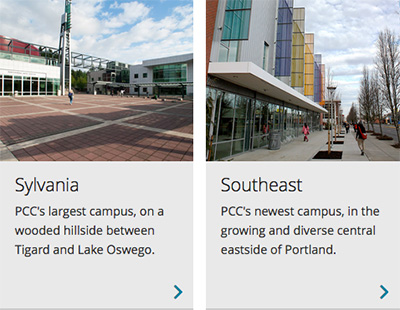
Navigation options
In addition to the global navigation at the top of all pages, we offer sidebar and gallery navigations to help people find pages on your site.

Photography
Photos liven up your page and are a great way to show off your students, staff, or facility. Photos can be included on the page individually or as part of a slideshow. If you need help finding photos for your site, we can point you in the right direction.

Video
Like photography, videos liven up your page and are a great way to show off your students, staff, or facility. We can embed single videos or playlists, but they must be hosted on the official PCC YouTube channel and be fully captioned. We can put you in touch with the correct people for help with this process or with video creation.
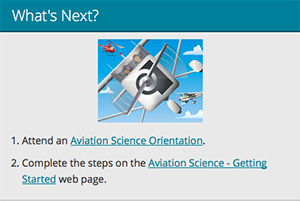
Callouts
Callouts are boxes that contain information like announcements, highlights (such as testimonials or upcoming events), actionable items, and related pages. They’re colorful, eye-catching, and help break the page into digestible sections.
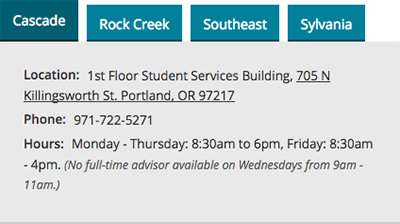
Tabs
Tabs are a great way to display large amounts of information in a way that doesn’t overwhelm users. They are best for displaying sequential content, or content for related subjects (such as campuses). The number of tabs is limited by their length – they shouldn’t wrap to a second line.
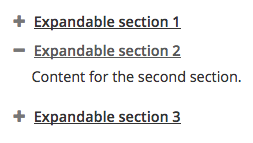
Expandable sections
Like tabs, expandable sections are a great way to display large amounts of information in a way that doesn’t overwhelm users. Unlike tabs, you aren’t limited to a certain number of headings, and the headings can be any length. They can be used individually or in groups of related items.
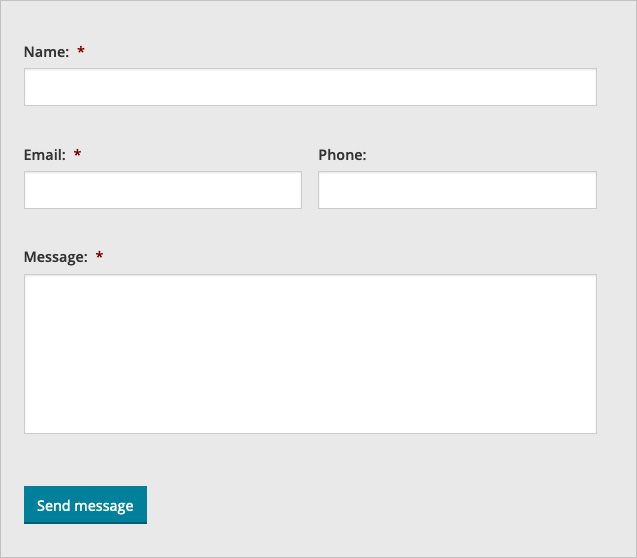
Forms
We can build web forms or use an application called Gravity Forms on the website. Forms are secure and simple to set up, and it’s easy to view submission data. If you’d like a form on your website, contact us at webteam@pcc.edu and we’ll help you get the form set up and in place.
*** Note that we won’t link to a Google Form on your website if you ask for personal information – these forms aren’t secure and don’t meet our accessibility requirements.
