This content was published: June 30, 2015. Phone numbers, email addresses, and other information may have changed.
Finding non-engaged students (and imposters)
Posted by Andy Freed
In this week’s post, I want to highlight the user progress tool again, but for a slightly different reason. At the start of the term, many of us staff are on the look out of cases of academic misconduct or financial aid fraud. I know many DL faculty are also worried about students who Show up then disappear after the first week. We don’t have a great word for these characters, but these Show-NoShow students create problems for us all. They hurt your course completion rates, they potentially take money that could have gone to intentional students, and they just seem to make us all feel bad.
This is a topic that usually gets discussed behind closed doors, and it is going to be a first time that I’m not actually going to embed the video I created in the post. I’ll have a few bullets on using the Class Progress tool, but if you want to see the video, email me and I’ll send you a link to view it.
Am I building suspense? Good? Well, here are the bullets that are just some tips that are useful for anyone who notices a drop in student engagement. To access the User Progress tool’s class dashboard, go to Edit Course > View User Progress. This will bring up a dashboard showing your students, and key metrics from different course tools.
- Change the Objectives column to something more appropriate to your class (discussion count, dropbox grades, etc.) by clicking Settings at the top of the page.
- Remember that the Login history details all logins to D2L, not just your class.
- Also, mind the peaks and valleys with visits.
- Click on any student to view the individual progress info, including details on access to content, grades, etc.
- Look at superficial discussion postings. Follow-up with the student to make sure they understood the point of the topic.
- If something seems fishy, contact the Faculty Help Desk.
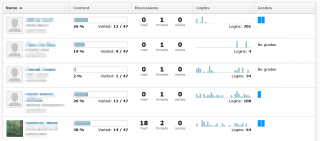
The Class view of User Progress gives you a great dashboard of student activity. Click the image to see a full size version.
