Class information
ART101 Understanding Architecture
- CRN: 20482
- Credits: 4
- Locations, days, times, and instructors:
- Online, Available 24/7
From April 1 through June 15, 2024, Jay Olinger
- Online, Available 24/7
Class materials
Textbooks
No textbooks required
Details about this class
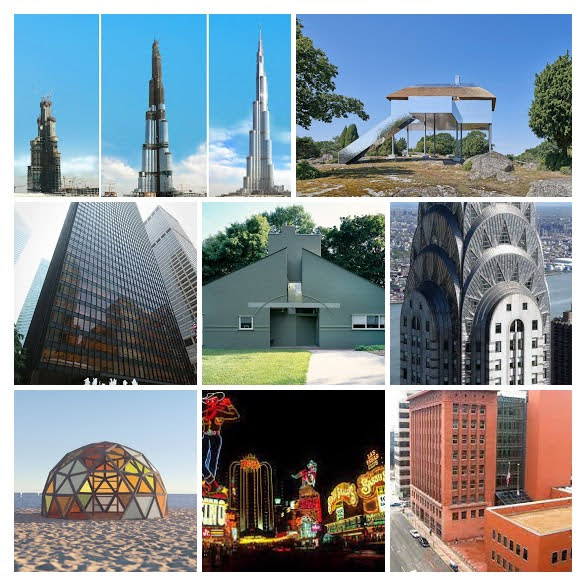
Hello, architecture enthusiast!
I hope that you are well and safe, and thank you for your dedication to education.
I welcome you to join me in this fully-online class where we will explore the various aesthetic and historical aspects of architecture near and far, past and present. Through weekly units, you will gain insight into how and why structures have been built, examine their various functions, and relate stylistic and structural features to what we see today in contemporary architecture.
For this course, there is no textbook purchase necessary--all of the readings, articles, and videos will be provided in the D2L class. Along with the provided material, there will be quizzes, discussion posts, and short writing assignments. Various interactive online activities such as image sliders, flashcards, and interactive games are also provided to help with concept and vocabulary retention.
Here are some basics of how the class will work:
- This is an 11-week, online-only (no Zoom) class!
- Review the types of classes at PCC bly clicking here.
- It is essential to log in to the D2L class during Week 1 of the term.
- The class is divided into weekly modules that begin Mondays at 8 am, and close at 11:59 pm Sundays.
- Within the weekly modules, you will have (2) reoccurring weekly assignments: a weekly discussion, and a weekly quiz.
- The discussion posts have (2) parts, an initial post that is due by Noon Fridays, with peer responses due by 11:59 pm Sundays.
- The weekly quizzes will be due by 11:59 pm Sundays of the specified week.
- There are (2) "Big" Quizzes (cumulative exams) that are open for 2 weeks at a time to complete.
- These "Big" quizzes are an opportunity to apply knowledge from multiple modules, and are evenly spaced throughout the term.
My hope is by the end of the term, you will feel confident observing, analyzing, and discussing structures you see around you in real life, or on the page/screen! In our class, we will be studying not only historical structures and styles, but also how they are applied and adapted in pop culture (comics, movies, video games...) For inspiration, check out some unique architecture featured in films here.
I look forward to chatting with you this upcoming term!
Technology
Your computer
To participate in PCC Online classes, students are expected to be familiar with computers and the Internet. Students are responsible for their own software and computer equipment maintenance and setup.
- Please visit the TECH PANTHER TRACKS before you take any Remote or Online Classes!
Basic system requirements
- Access to a modern computer system with a supported operating system (OS) installed.
- A broadband internet provider or mobile carrier with LTE or better service.
- If your download speed is less than 512 kbps, you may find it frustrating to take your online courses.
- An internet browser is installed on your computer that is preferred by D2L (Firefox or Chrome).
Other software requirements
- Google Apps (Linked to your PCC Gmail Account)
- Drive, Gmail, Slides, Jamboard, Maps, Streetview
- Screenshots
- D2L
Resources for Student Preparedness:
- PCC's Online Learning Page:
- This is a great landing page that provides information on how online classes work, tips for online success, and where to find help/resources.
- This is a great landing page that provides information on how online classes work, tips for online success, and where to find help/resources.
- PCC's Online Start Guide for Students:
- I am hoping that most of you have completed the Online Start Guide -- if not, and you are feeling stressed out about online classes, this is a good place to go to get a foundation in Online Learning at PCC.
- I am hoping that most of you have completed the Online Start Guide -- if not, and you are feeling stressed out about online classes, this is a good place to go to get a foundation in Online Learning at PCC.
- PCC Panther Tracks:
- The Student Affairs team has been hard at work revamping the Panther Tracks, the online guide for students at PCC! There are so many valuable resources and links provided in the Panther Tracks that can really help with overall academic success!
Technology Assistance!
Need help with technology? Getting internet, a device, or how to use Drive or D2L? This is where you can meet with a DIGITAL NAVIGATOR to get you up to snuff for the new term! Digital navigators are available for 1-on-1 assistance at each campus. You can learn more here.
No show policy
Your instructor can mark you as a "no show" if you do not participate in your class during the first week. This will remove you from the class. It is important to log in as soon as the class starts to see what the participation requirements are.
Online & Remote Teaching Technical Requirements
Please be sure to read the quick guide to Online Learning technical requirements.
Students with disabilities
Students with disabilities should notify their instructor if accommodations are needed to take this class. For information about technologies that help people with disabilities taking Online based classes please visit the Disability Services website.
Online Prerequisite | Start Guide for Online Learning
Before you take your first online class at PCC, you must complete the start guide for online learning. The start guide will help you decide if online classes are right for you. Once you complete the start guide, you will be eligible to register for online classes.
The Start Guide is not required for Remote classes but strongly recommended.
