This content was published: November 15, 2021. Phone numbers, email addresses, and other information may have changed.
Leveraging D2L/Brightspace to Enhance Equity in Your Course: Part 4 – Consistency Continued
Posted by alyson.day1

Last week we shared some tips on how to improve your course organization by creating consistency within modules and naming conventions and by using dates on assigned materials. This week we share a few more ideas on how to improve consistency and navigation in your course.
Why target the LMS?
D2L Brightspace is the common denominator among almost every course offered at PCC. We are all using the LMS for, at the bare minimum, grade reporting, and PCC offers support to faculty who are using and learning D2L for online teaching.
In a recent survey given by the Online Student Services Team, students were asked “What has made you feel successful in one of your classes?”. The overwhelming majority of responses related to course organization. It was clear that courses with consistent organization and a clear schedule with a consistent rhythm to each week provided the most support for student success.
Why not meet students where they are at? Below, we give some tried and true ways you can use the tools in D2L/Brightspace to improve the organization and consistency of your course.
Course introduction video
Provide an overview video with a “tour” of how to navigate your course in D2L. What you think is intuitive may not be. Some things to include in your overview video are:
- Here’s the syllabus, here’s why it is important
- Here’s the gradebook and how to read it from the student view
- Assignments are due every Monday…
- Here’s how the units, weeks, etc. are organized
- Here is the list of required course materials
- Here’s how to contact me
Check out Media Options from Instructional Support for more information on making a course introduction video. Record your screencast using the student view in D2L so it looks the same as their experience.
Checklists
There is a checklist tool in D2L that has the ability to link to assignments, quizzes, and most other content in your course. Students can check off what they have done in that week or module. If you are linking to publisher content and are unable to add due dates to assignments, you can put the assignments in a checklist to help students know when they are due. Read more from D2L/Brightspace on the benefit of using a checklist.
The screenshot below shows detail of the student view of a checklist in a module in D2L. Students can see a progress bar (1), can checkboxes for the items they have completed (2), and can follow hyperlinks to the activities in the list (3).
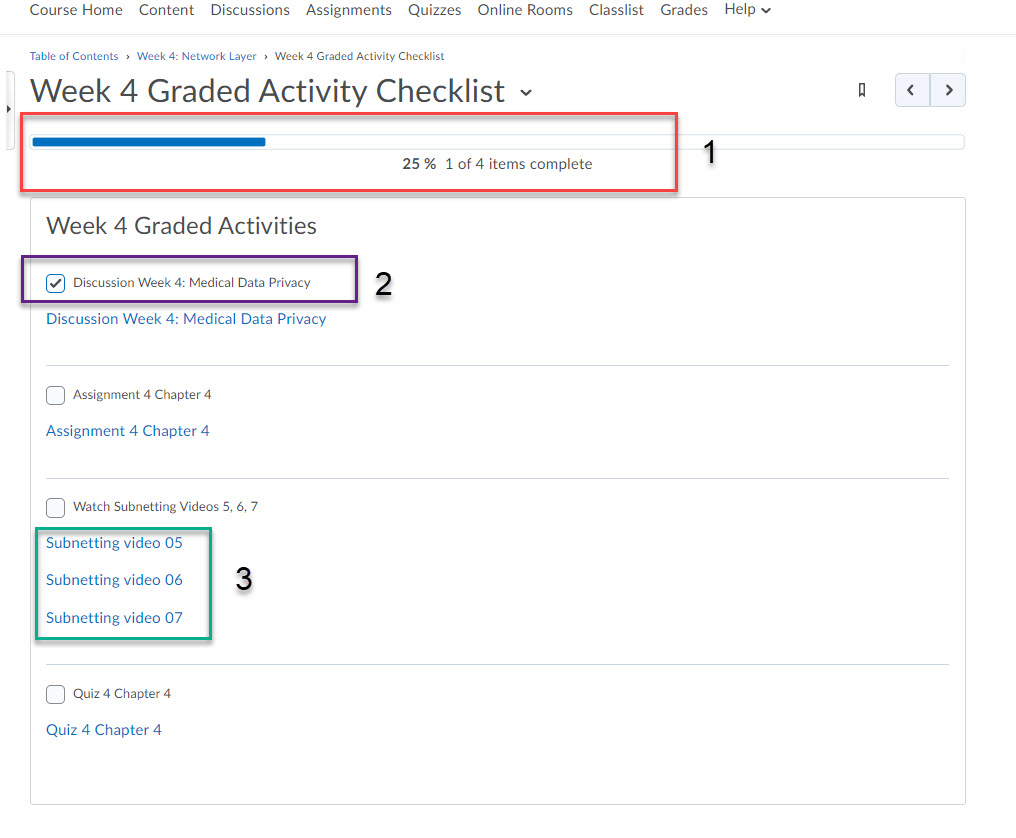
Below are some ways you can use checklists in your course.
- Use the checklist tool in each module in the course
- Create module introductions and conclusions with written checklists using “Create a file”
- Create a PDF with a checklist of important dates for the entire course
Organize your Gradebook
You can improve the transparency of your expectations for graded work in your course by using some of the gradebook tools in D2L. The gradebook is one area for which the Faculty Help Desk gets many calls. We know the gradebook tools aren’t always self-explanatory, so we hope these ideas help you create consistency and clarity for students around graded work. First and foremost, make sure all graded work is represented in the gradebook in D2L before the start of class so your students don’t have any surprises. The following resources will help you get your gradebook set up before the term starts.
- Choose how you are going to set up the gradebook, you can use points or a weighted system.
- Set the course grade to show from the start so students know where they are throughout the course. There are a lot of nuances with this step so take your time and call an ITS if you need guidance.
- Create meaningful groups
- Link your assignments, quizzes, and discussions to the gradebook
This wraps up our focus on how to create consistency in your course using tools in D2L. We would love to hear how you create consistency in your course. Please share your ideas and questions below. In our next installment, we will be sharing tools in D2L to help you reduce bias in grading.
