Changing Time Sheet
If the time period is still open, you can make changes to your time sheet. If you have already submitted your time sheet for approval, your manager can return the time sheet to you or you can click the button.
button.
Delete or change time entered
Click on the number of hours entered under the day you want to change/delete
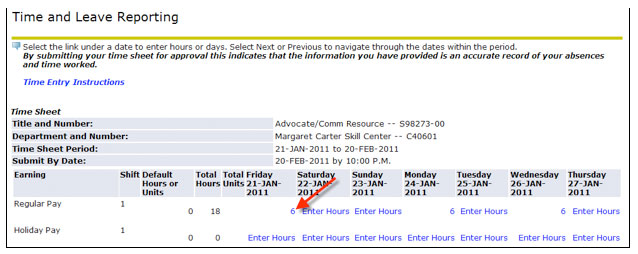
Remove or change the hours entered and click 
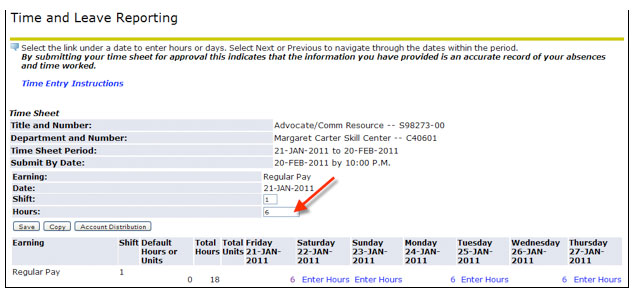
The hours are now updated or gone back to “Enter Hours” if you removed the hours.
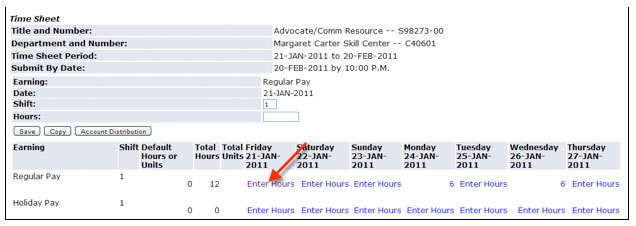
Be sure to submit your timesheet before the due date/time!
