Entering Mileage
If you have driven your personal vehicle for PCC business (not to/from work), enter your mileage for reimbursement.
- Click on the
 button at the bottom of the page.
button at the bottom of the page. 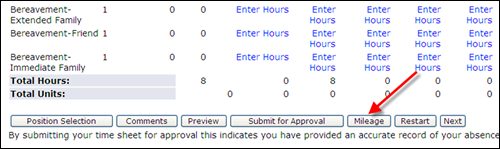
- Enter mileage information:
- Travel Dates: The format needs to be exactly MM/DD/YYYY. i.e. 05/01/2009 If travel is for more than one day, use the TAF – Travel Authorization Form.
- From Where: Describe where you are traveled from i.e. SY
- To Where: Describe where you traveled to. i.e. RC
- Miles: Enter the number of miles for the trip
- Purpose: Provide a brief describe of the purpose of the travel
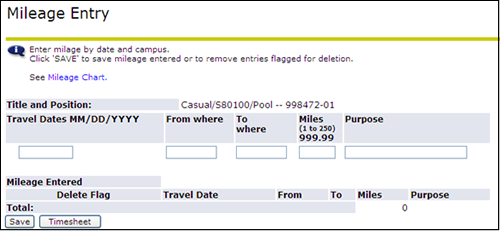
- Click the
 button. The mileage entered will show below.
button. The mileage entered will show below. 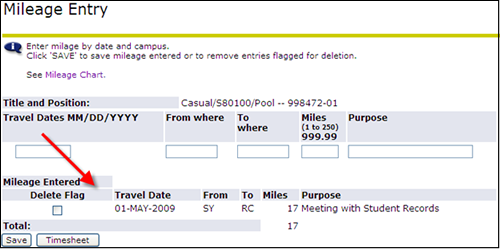
- You are now ready to enter another mileage records or click
 to return to your time sheet.
to return to your time sheet. - If a mileage record is incorrect, click the
 box next to the record and click
box next to the record and click  . Re-enter the record, if necessary.
. Re-enter the record, if necessary.
