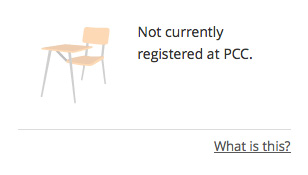Parts of a channel
Two basic parts and an optional third make up a channel: the title, body, and more link. This example has all three basic parts, including an optional image:
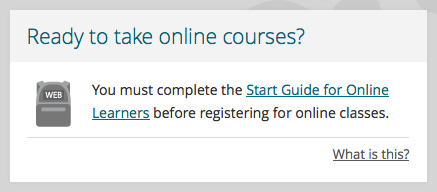
Most channels have static content, but some have dynamic content generated by Banner and JavaScript. All channels and channel content are fully responsive.
Development info
- Stylesheet location:
/pcc/styles/general-ui/_channel-ui.scss - Channels can only be updated using an account with admin privileges.
Title
Channel titles are set in the channel’s settings. They use the h2 heading level – the PCC logo and MyPCC text are the h1.

Body
Admin accounts can update body content using each channel’s WYSIWYG editor. Channels can include all basic text elements, images and other content containers.
Some channels have dynamic content controlled by JavaScript and Banner. There are various standard content layouts for channels, although a few are custom.
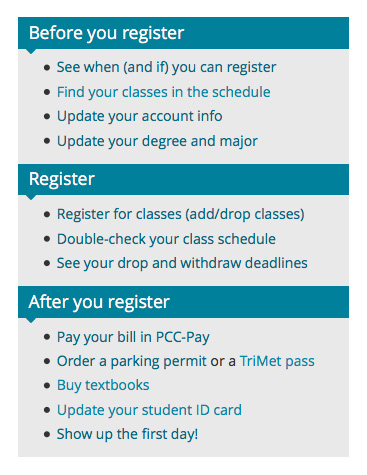
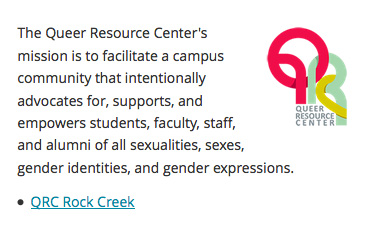
More link
Some channels have links to related pages on pcc.edu, which provide further information about a topic, or help people to better understand the channel.
More links are set apart from the main content with a horizontal line and right text alignment. Learn more about them on the typography page under “more” links.