MyPCC icons
MyPCC uses the custom icons below as part of a sprite sheet. They’re separated here based on channel.
Development info
- Sprite sheet location:
/pcc/images/mypcc-sprites.png - MyPCC also uses Font Awesome icons. These are most prominently used in the header for the email, calendar, and logout buttons, but are also used for other small icons such as arrows. Learn more about them in the web style guide under icons.
Financial Aid Dashboard
Icons showing the student’s current status for each step in the financial aid process. Learn more about the Financial Aid Dashboard channel.
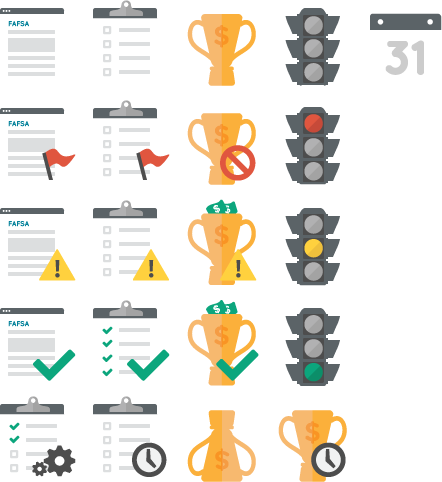
Don’t get deleted
Icons showing the student’s current course protection status. Learn more about the Don’t get deleted channel.
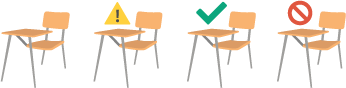
My account
Icons showing the student’s current payment status. Learn more about the My account channel.
![]()
Placement
Icons showing the student’s current holds, standing, and placement status. Even though the icons are similar to the ones used in the sprite sheet, for accessibility (the icons need to be lighter) we’re using Font Awesome icons in the placement section of the Term-to-term checklist channel. Learn more about the Term-to-term checklist channel.
![]()
Inside PCC
The bulleted list in the Inside PCC channel uses pawprint icons in place of the normal bullet points.
![]()
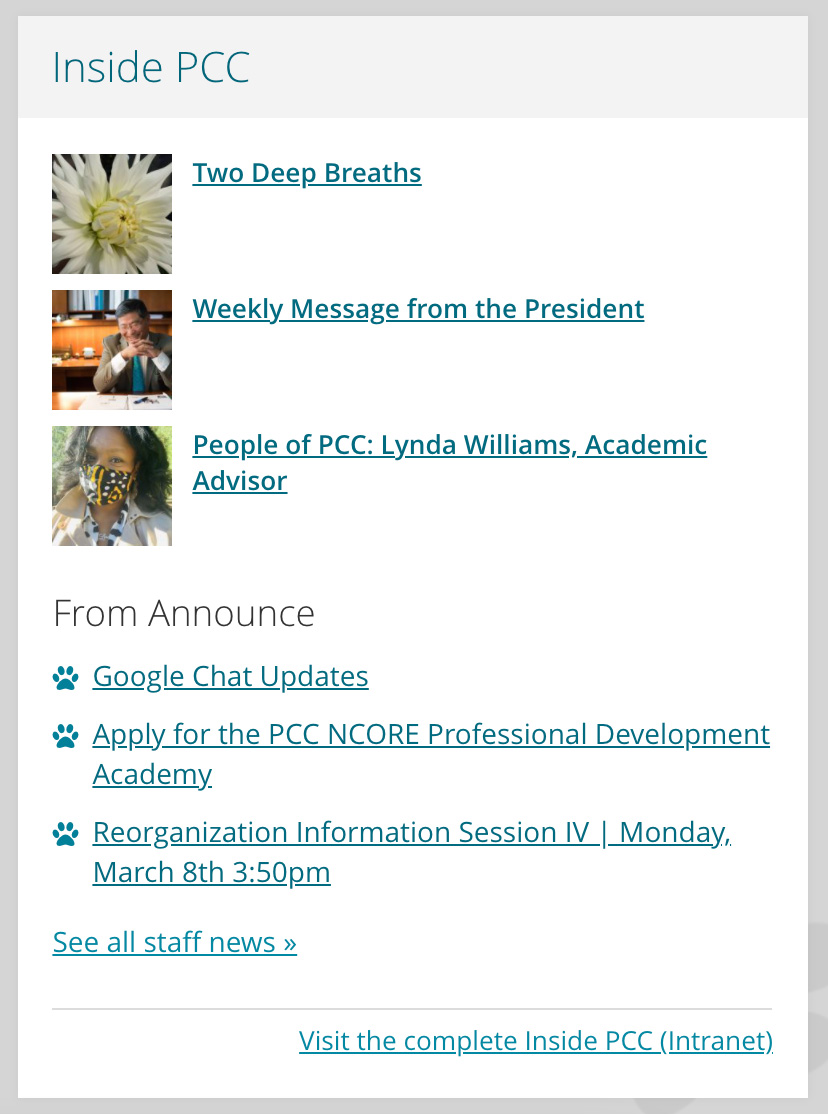
Veterans education benefits
Icons showing the student’s current veterans benefits status. Students without veteran benefits see the yellow arrow icon. Learn more about the Veterans education benefits channel.

Ready to take online courses?
Icons showing whether the student can take online courses. Learn more about the Ready to take online classes channel.
![]()
