Communicate @ PCC
There are many ways to share important information with our PCC community. Tools on this page describe the methods and processes in which they can be accessed by faculty and staff. Messages should be targeted to the appropriate audience, so we ask that faculty and staff read through these options and check with their manager before posting to these channels. This ensures that the information is relevant and appropriate for the recipients and that the appropriate communication channel is utilized.
Posting announcements through MyPCC is a preferred method for communicating internally with large groups. In general, faculty, staff, and students should utilize MyPCC as the primary hub for both receiving and sending news and announcements. You can find quick access to these resources from the Communicate channel on the MyPCC Employee tab.
For additional community updates and internal materials, Inside PCC, located on the home page of our PCC Intranet, is a great resource for news from our President and Cabinet, or to receive important College updates or read interesting stories from across the college.
Event promotion
PCC’s event calendars let faculty, staff, and the public know about events and activities that happen at PCC each day. Events shared on these calendars get thousands of views on both MyPCC and pcc.edu. Visit the PCC Calendar to submit an event. If your event is targeted at staff, post it in the Staff Events Calendar. These faculty and staff events will also be promoted on Inside PCC.
Communicate via MyPCC
Publicize your news in MyPCC
Complete the Publicize Your News in MyPCC form to request a posting in MyPCC. Your posting can be customized by the audience and will appear in one of several channels in MyPCC. Please make your request at least one week in advance.
- Announcements:
- College-wide and targeted announcements. Timely announcements posted here must pertain to PCC students, faculty, and staff. Announcements can be college-wide (Campus) or targeted to an audience (Personal). There are many targeting options (e.g., part-time faculty, Cascade students, or all employees).
- Example of My Announcements in MyPCC:
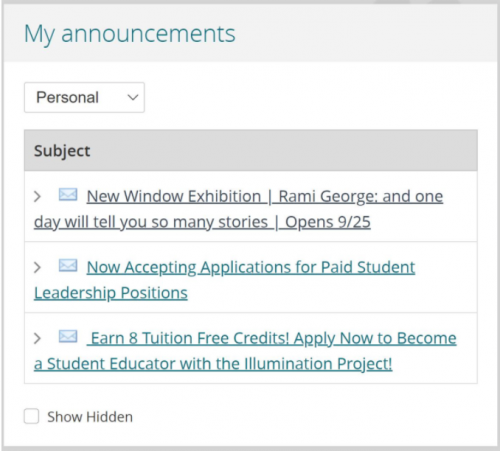
- Example of My Announcements in MyPCC:
- College-wide and targeted announcements. Timely announcements posted here must pertain to PCC students, faculty, and staff. Announcements can be college-wide (Campus) or targeted to an audience (Personal). There are many targeting options (e.g., part-time faculty, Cascade students, or all employees).
- Events and opportunities (bottom right of the MyPCC Home tab):
- The information posted here promotes general-interest news or opportunities. Visit the PCC Calendar to submit an event.
Learn more about the MyPCC options »
On-campus student jobs
On-campus student jobs are highlighted on the MyPCC Paying for College tab. Learn how to post your student jobs.
Google free stuff group
Join the Free Stuff group to post supplies and equipment your department no longer needs but may be of use to other departments.
Campus announce and other Google email lists
Posting announcements in MyPCC is the preferred method for communicating internally with large groups. However, the use of Google group email lists to communicate with targeted audiences is an option. Our current process for doing so is to work with your manager or supervisor to determine if this is the best means to communicate the idea, assist in crafting messaging, and define the targeted audience. Once complete, your manager can work with individuals authorized to post to specific groups. Managers will have the ability to post to the campus announce groups.
- Some lists are automatically generated, and others you must opt into. Learn more about PCC mailing lists.
Connect with Community Engagement and Marketing
- Do you think your event or news should be publicized to the media and public outside of PCC in the form of a news release? Connect with the Community Engagement team.
- Does your department or unit need marketing assistance? Request creative support from Marketing and Communications.
