Unscheduled campus closures
PCC Alerts
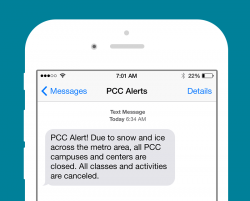
Example of a text message alert
Alert messages are issued when it’s determined that the campus community needs to take immediate action to remain safe, or to announce that a campus or center is unexpectedly closed. Here are the places you can receive alerts or look for closure information:
Text message – sign up to receive alerts
PCC Alerts via text messages are available to all students and employees. In the case an alert message is sent, several messages may follow to keep you updated on an emergency, or to give specific instructions.
You can sign up for PCC Alerts and update your phone number by visiting MyPCC:
- Log in to MyPCC
- Click the “Sign up for PCC Alerts” link in the MyPCC Home tab’s Quick Links channel
- Enter your phone number
- Click the “Update phone” button
You are automatically signed up to receive text messages if you provided a cell phone number during the admissions process. You can follow the steps above to verify that you will receive text messages. PCC employees sign up for text messages using the same steps above.
Questions about the text alerts? Contact us at pccalerts@pcc.edu.
All current students, faculty, and staff are automatically signed up for email alerts using their PCC email address. If you’d prefer to receive alerts at a different address, you can log in to our safety alert system using your MyPCC username and password to add an alternate email.

PCC homepage
Alerts are displayed on the pcc.edu homepage in red at the top. If additional information is available, the alert may include links to other pages.
You may need to reload the page periodically to see the most up-to-date information. Learn more about reloading web pages to view updates.
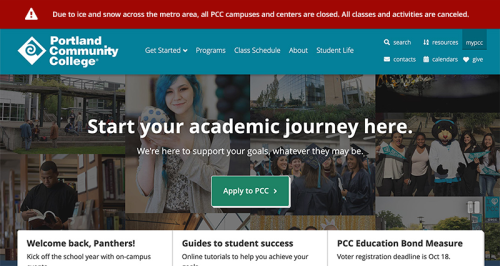
MyPCC
Alerts are displayed on the MyPCC login page in red at the top. They’re also visible under “Announcements” on the Home tab in the upper left after logging in.
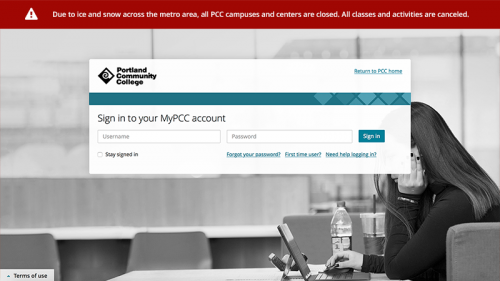
Local news organizations
Check your local television and radio news stations for the latest updates.
Other places to look
The locations above are the most reliable ways to receive up-to-date alerts, but depending on the situation you can also check these locations:
Social media
Follow PCC on Facebook or Twitter for closure information and other updates.
- Facebook: facebook.com/portlandcc
- Twitter: twitter.com/portlandcc
PCC Alerts page
You can visit alert.pcc.edu for PCC’s current status and updates about closure information.
Shuttle information
Delays or changes to the PCC Shuttle routes will be posted by PCC Shuttles on Twitter.
Community Ed courses
Closures specific to Community Education classes and locations will appear in an alert bar at the top of the Community Ed homepage.
Alerts will not be displayed for closures due to scheduled events, such as national holidays. Please check the academic calendar for a list of scheduled closures.
