Networking and Social Media
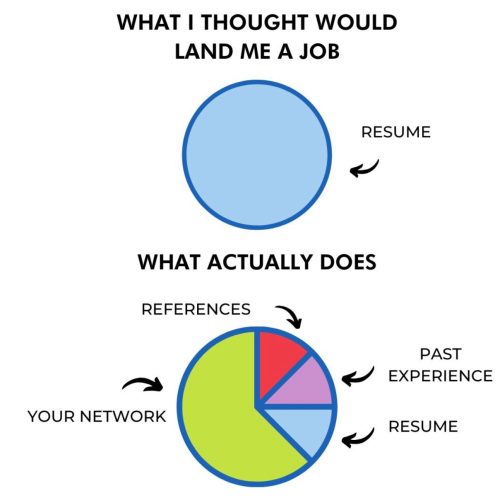
Work it Daily – Webinar – How to Network in Times of Crisis
Great advice from J.T. O’Donnell – Owner of – Work it Daily
No. 1 Rookie Networking Mistake
One of the most common mistakes people make when networking online is approaching it solely as a means to promote themselves or their products/services, rather than focusing on building genuine relationships and connections. Here’s why this approach can be detrimental:
- Neglecting the “social” aspect: Networking is about establishing mutually beneficial relationships. When people solely focus on self-promotion, they overlook the importance of engaging with others, showing genuine interest in their work, and building rapport. This can lead to shallow connections that provide little value in the long run.
- Ignoring the power of reciprocity: Networking is a two-way street. It’s not just about what you can gain, but also what you can offer. By solely concentrating on self-promotion, you miss opportunities to help others, share valuable insights, or contribute to discussions. Building a reputation as someone who adds value can open doors to more meaningful connections and collaborations.
- Lack of personalization: Mass messaging or sending generic connection requests without personalizing them can come across as impersonal and insincere. It’s essential to take the time to understand the person you’re reaching out to and tailor your approach accordingly. Show genuine interest in their work, mention specific points of connection, and explain why you believe connecting with them would be mutually beneficial.
- Failure to follow up and maintain relationships: Networking is not a one-time event but an ongoing process. It’s not enough to make an initial connection; you need to nurture and maintain the relationship over time. Following up with people, engaging in meaningful conversations, and providing support when needed will help strengthen your network and keep the connections alive.
To avoid these mistakes, approach online networking with a mindset of building authentic relationships, adding value to others, and being genuinely interested in their work. By doing so, you’ll increase your chances of forging meaningful connections and reaping the benefits of a strong professional network.
Networking Tips
The key to managing a useful and healthy network is to be a good professional friend and keep in touch. This means some real contact at least every 6 months if you expect a former colleague or professional friend to remember you. People remember others if they are helpful. I am now personal friends with Doug, of Doug’s List because he puts together a list of resources for job seekers and shares that with me. Doug became someone I wanted and looked forward to connecting with because he was not a taker of information he was a sharer. 10 things you can give your network.
Be of use to people you are starting a network with, share materials from a workshop, class, book you read, website you checked out, or a social media blog. This attitude creates a vibrant dynamic that will benefit everyone and gives you an item for discussion or something to follow up on in future connections.
On the gratitude front and keeping in touch:
I learned this strategy from Pam founder of Career Makers: If I used to work with Jackie and she introduced me to Rose, I will thank her for that introduction. If Rose introduces me to Cheri then I will go back and thank Rose and Jackie. I will let Jackie know that her connecting me to Rose has led to my meeting Cheri. Continually show your gratitude for the help and advice you receive.
If this whole thing seems uncomfortable and daunting or you are new to the area, try networking for fun and pleasure try www.meetup.com or www.mingle.com You can search by hobbies, interests, and professional groups.
Networking Tips and Articles
- Article from Work It Daily Create a personal video for networking
- Digital Networking from Idealist – www.idealistcareers.org/digital-networking
- Building Meaningful Relationships
- Article – Tips on Common Networking Mistakes
- YouTube Networking – Mistakes & How To
- Article On Using LI for Mentoring
- www.careerealism.com/super-connecting-tips
- From Hank Boyer – www.linkedin.com/pulse/how-become-referred-great-job-part-3-hank-boyer
- Tips for virtual networking – but useful for any networking event – www.careerealism.com/virtual-networking-events-ice-breakers/#!bfxnI
- First Impression – Sounding Confident on the Phone
- Reaching out (Intern Hustle)
- How to get the Hiring Manager’s Name – Work it Daily
- Creating a Personal Webpage
Tips for shy people – from Careeralism.com – Good read for the not-so-shy too!
Need to start a network? Here are some ready-made opportunities that you can step into.
- Your own family and friends, and faith or social groups (obvious no?)
- Professional networking events and employer open houses or tours
- Job fairs
- Professional associations
- Chamber of Commerce Events – check the newspaper – business section or web pages for schedules
- Trade shows
- Diversity Groups Natn’t Association of Professional Women, SayHey
- Job clubs – Cleon Cox Runs Job Finders www.jobfinderssupport.com
- College alumni events
- Continued education and pleasure classes
- PCC and Multnomah Co .library host a brown bag lunch at noon on Thursdays (downtown) check the Community Ed schedule for topics. No classes in summer.
- LinkedIn blog on internships but the strategy for networking is absolutely the same – www.blog.linkedin.com/2013/07/24/the-ultimate-linkedin-guide-for-interns
- 10 tips to increase networking.docx
Face-to-Face
You should make sure that you have a business card to hand out at a networking event, and any event can be networking. You can print the career/job title you are looking for on the card or write by hand. If you do not have a title in mind but do have skill sets you want to use, you can list them.
Article – How to prepare for a networking event.www.careerealism.com/networking-event-prepare
3 Rules for Smart Business Card Etiquette
Online Resource for Inexpensive Business Cards for Networking
Information record for informational interviews
Networking Groups
- Business Network International (BNI): www.bnioregon.com
- Networking Opportunities: www.stcwvc.org/galley/0203/b7.htm
- Ryze Business Networking: www.ryze.com/index.php
- Take the Lead: www.itakethelead.org
- Toastmasters International: www.toastmasters.org
- American Counseling Association – How to use a Conference
Social Media
Reasons to use social media in a professional manner:
- Networking
- Employers will be investigating you as part of the hiring process
- Job leads
- Professional development
- Staying current in your field
Social Media and Career-Related Presentations
- Presentation from the National Association of Colleges and Employers on social media. E-Guide-for-Creating-an-Impressive-LinkedIn-Profile-2nd-edition.pdf
- Another NACE presentation – on Personal Brand Personal Development-Personal Branding-PPT.pdf
Career Realism webinar (hour long) from Social Media Coach Terry Burriss www.careerealism.com/use-linkedin-get-discovered-recruiters/#!bOy8W1
The Career Services page has a link to quarterly webinars on LinkedIn
- One of your first steps in career development and job search is to set up your profile on LinkedIn – here is a checklist to help you compliments of Columbus State College
- Update LI profile keywords bi-weekly – Tip From Work It Daily
- LinkedIn Cheat Sheet 5 Tips – Work It Daily
- Information on how to use LinkedIn
- PowerPoint Presentation – LI Tips (one minor reference to paralegal career target)
- Ryan Reynolds’ Guide For Creating An Impressive LinkedIn Profile
- Creating an account and building a profile – How-to Guide
- Tools for your Profile Photo
LinkedIn – Tips and Articles
- Learn how to create your profile – www.university.linkedin.com/index.html
- Careerealism article on Linkedin and improvement strategies. www.careerealism.com/linkedin-strategy-needs-help Presentation by Josh Waldman – author of Social Media for Dummies
- Workitdaily – LI Profile when You are unemployed
As of late 2016, there are changes to Linkedin here is information on the Open Candidate feature
- LI – Open Candidatewww.eremedia.com/tlnt/linkedins-new-open-candidates-a-boon-for-seekers-or-employers
- LI Changes – What Happened?
- Here are a few tools for you to use to begin developing “visual Aids” for your accomplishments.
- accomplishments.
- Read more at www.careerealism.com/visualize-accomplishments-tools/#8FLdZG7sZtEXjIq1.99
- Learn “How to understand and use Linkedin Network levels”
- How to Work Around Linkedin’s “Commercial Use Limit” – YouTube – www.youtube.com/watch?v=jHZe0ALVLIs
- LinkedIn Summary Templates
- Assessing your online photo – Photofeeler.com
LinkedIn Tips from Careerealism
Before you start “tinkering” with your LinkedIn profile (or hiring a professional to enhance your profile), please take a minute to do the following:
View LinkedIn Tips
- Turn off your activity broadcasts
- From the drop-down menu next to your name on the right side of the Home page, choose Settings.
- On the bottom left of the Settings page is a column titled Privacy Controls. Immediately under that heading is a hyperlink that reads “Turn on/off your activity broadcasts.”
- Click on the activity broadcasts link and a dialog box will open giving you an option to choose who will see your activity updates.
- If the box is checked to “Let people know when you change your profile, make recommendations, or follow companies,” uncheck it.
- When you are finished tinkering, go back and recheck the box. It’s that simple!
- (Original article: “Pay Attention To Your LinkedIn Settings”)
- Endorse your connections
- Every Monday, take 10 minutes out of your morning to pay it forward by endorsing 10 people in your LinkedIn network. Imagine how you would feel if in your inbox on a Monday (a.k.a the day of the week when even the most cheerful people struggle to get going), you found endorsements of your skill sets from your peers.
- (Original article: “LinkedIn Quick Tip: Monday = ‘Endorse Day'”)
- Get recommendations… lots of ’em
- Recommendations are essential to you. Seek them proactively and seek them passively. Proactive recommendation seeking involves reaching out and asking someone to recommend you. Passive recommendation seeking involves recommending someone, at which point LinkedIn asks them to recommend you back. The latter is actually a bit more effective.
- (Original article: “10 Things To Immediately Do On LinkedIn”)
- Choose an appropriate photo
- The following 11 tips will help you pick the right photo for your LinkedIn, Gmail, Google+, Skype, and other online accounts:
- Don’t use an old photo. There are few things worse than meeting someone for the first time and not recognizing them because the profile photo is from 10 years ago (or longer)!
- Use a photo of you in your profile – not an object.
- Smile! Your face should radiate warmth and approachability.
- Photos should be professionally done, if possible (but not glamour shots).
- Wear your most complementary color. Bright colors can attract attention, but avoid patterns.
- Don’t have other people in your photos (and don’t crop other people out of your shot – there should not be any errant body parts in your online photo!).
- Make sure the background in the photo isn’t distracting.
- Relax. Look directly at the camera.
- Take multiple shots and ask people for their opinion on which one makes you seem most “approachable.”
- Tips for men: Wear a dark blue or black dress shirt. No t-shirts, Hawaiian shirts, or busy/crazy patterns.
- Tips for women: Wear something you feel comfortable in. No t-shirts or big/busy patterns. Soft, dark v-necks look great. Black always works; avoid white.
- (Original article: “11 Tips For Choosing Your LinkedIn Photo”)
- Give your professional headline s boost
- Use the “|” to divide your text and create visual breaks.
- Example: Which of the following is easier to read?
- Project Manager Specializing in Business Research and Analysis for Major Corporations
- or
- Project Manager | Research Analysis Specialist | Fortune 1000 Business Experience
- Obviously, the second one is easier to read and comprehend because of the formatting. The vertical lines separate the data and enable the reader to comprehend better what you are telling them you do.
- (Original article: “LinkedIn Quick Tip: Tweaking Your Professional Headline”)
Read more at www.careerealism.com/linkedin-cheat-sheet/#Jtc2FeDieI8kbvkI.99
Article – Using Facebook Graph Search for Job Searching. www.jobsearch.about.com/od/facebookjobsearchgroups/qt/facebook-graph-search.htm
Article on How to disappear/disable online profiles
Here is a reminder from Facebook on how to protect your privacy and help control what you share on Facebook:
- Check out who can see your past posts—and limit the audience if you’re not comfortable with anything.
- You can review the audience for your past posts in your activity log.
- To quickly limit the audience of old posts to Friends, visit your privacy settings.
- To review or change who can see your stuff, at any time, visit your privacy shortcuts. Just click the lock at the top of any page on Facebook.
General Tips
Consider who you’re sharing with today. Each time you post a new photo, status update, link, or other content, you get to set the privacy for it. Just look for the audience selector:
If you want to:
- Share big ideas for anyone in the world and set the post to “Public”.
- Reserve personal pictures for the people you know the best and set the post to friends, close friends, or custom.
- Share something with someone specific, you can also send it as a message instead of posting it.
Platforms:
- LinkedIn: www.linkedin.com/home
- Facebook: www.en-us.facebook.com
- Instagram www.instagram.com/?hl=en PCC Career Services Instagram page
- Twitter www.twitter.com
Article on researching employers via social media from Alison Doyle About.com
- Career Networking Tips – About.com
- Following blogs is an easy way to start the networking process and get some career advice along the way.
- Mac’s List published by Mac Pritchard has wonderful career advice and local job postings. Below is a list of blogs that they recommend.
- Many of the blogs below originate in Oregon and some of the writers mentioned contribute to Mac’s List. But all these sites (listed alphabetically) offer information useful in any job search.
Career Support and Job Blogs
There are many listserves or blog forums on job search sites such as Careerealism, Indeed, Glass Door, Simply Hired, CareerBuilder, and Nettemps, just to name a few.
- Job Search & Emotional Resiliency – Resiliency Center – www.resiliencycenter.com
- Article on Handling Job Rejection – www.careerealism.com/ways-deal-job-rejection
Compliments of Mac’s List www.macslist.org. Many of the blogs listed below originate in Oregon and some of the writers mentioned contribute to Mac’s List.
- Ask a Manager. Before striking out as a consultant, Alison Green was chief of staff for a medium-sized organization. Every day she answers questions about workplace and job search topics.
- Career Choices. Laura Schlafly, a career coach in Oregon, blogs about helping professionals with midlife job changes, especially second careers after retirement.
- InternMatch. Jenny Xie posts several times a week about topics of interest to interns and college students, including tips about landing internships and making the most of them. The InternMatch site includes hundreds of internship openings across the country.
- Career Beavers. Written by the staff of the Office of Career Services at Oregon State University (OSU), this blog serves OSU students and grads but offers excellent information for any job seeker.
- Career Enlightenment. An Oregon-based social media expert, Joshua Waldman writes for job seekers looking for comprehensive information about conducting a job search online.
- Ecogrrl. Aimee Fahey is a recruiter and career coach in Portland, Oregon. She blogs daily and her columns include interviews with human resources leaders, job search tips, and career advice.
- Jobhuntercoach.com. Arnie Fertig lives in New England where he ran his own recruiting company for 10 years. He now helps people master the skills they need for focused job searches and shares what he learned as a recruiter via weekly blog posts.
- Job Jenny. Jenny Foss is an author, speaker, and resume writer in Oregon. She describes herself as “Your job search BFF [and] … tough love expert on finding your passion” and her posts are always lively and valuable.
- Kontrary. Rebecca Thorman kontrary.com/blog how to navigate your career, money, and life so that “you can find meaningful work, enjoy the heck out of it, and earn more money.”
- Life After College. Jenny Blake is an author and career and business coach in New York City. A former Google employee, Jenny, and her team write about life, careers, goals, and relationships with a special focus on issues of interest to 20-somethings.
- Launch Yourself. launchyourself.co A “reformed corporate drone,” Melissa Anzman lives in Colorado and is “passionate about helping late 20-40 somethings make their dream job.” Her blog offers resources to help people choose their own career path.
- Pathfinder. Speaker, author, and resume writer Dawn Rasmussen works from Portland, Oregon. Dawn’s blog offers ideas and tools people can use to manage their careers and find fulfilling jobs.
- PDXMindshare. Founded by Anvil Media’s Kent Lewis, PDXMindshare is one of Portland’s best online sources for jobs. It also features an excellent blog that aggregates content from national career sites.
- Penelope Trunk. A founder of Brazen Careerist, a career site for professionals, Penelope writes regularly about career, management, and job search issues of interest to Generation Y.
