H5P
What is H5P?

H5P (HTML5 Package) is an open-source content authoring and publishing platform used to create interactive and rich content. It provides a wide range of interactive content types, such as quizzes, presentations, games, simulations, and more, which can be embedded into websites and learning management systems (LMS) like D2L Brightspace.
One of the key features of H5P is its simplicity and ease of use. It provides a user-friendly interface that enables instructors and content creators to develop interactive content without requiring extensive technical skills. H5P also supports various customization options, allowing users to adapt the content to suit their specific needs and preferences.
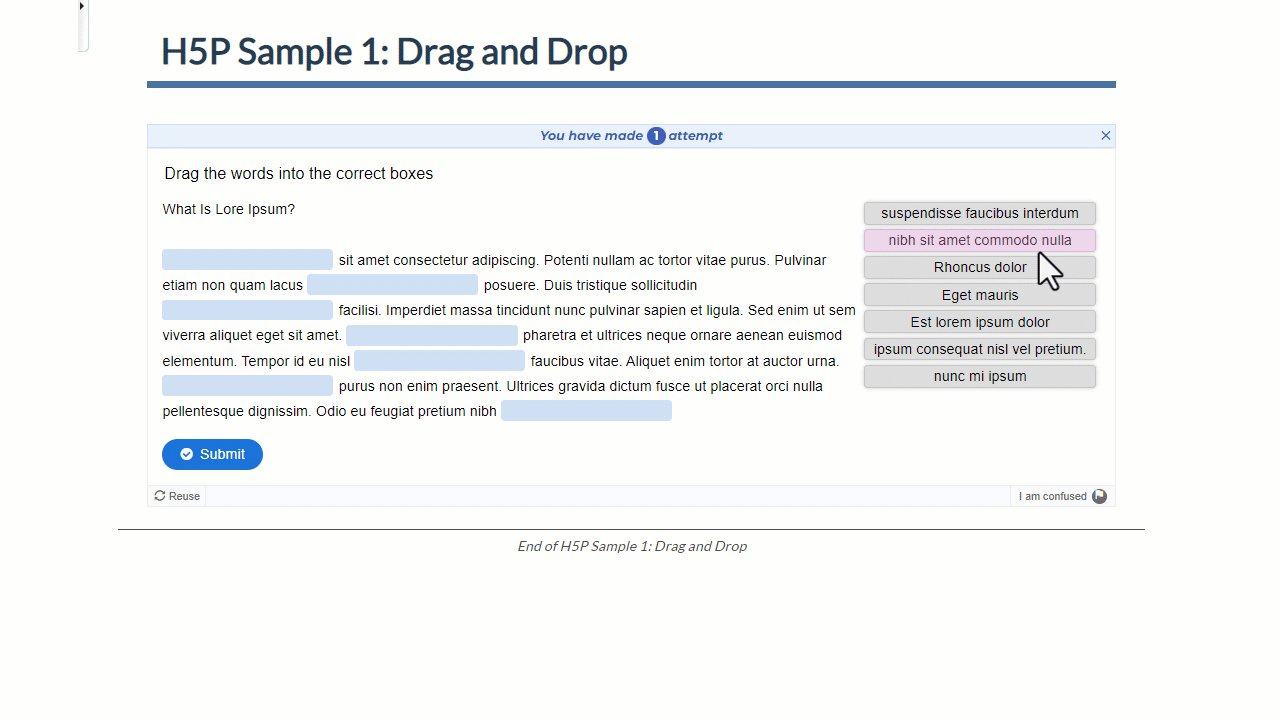
Why Use H5P?
Considerations for Choosing Content
When choosing H5P content, there are several best practices you can follow to ensure you select the most suitable and effective content for your needs. Here are some guidelines to consider:
- Define learning objectives: Clearly define your learning objectives and identify the specific skills or knowledge you want your learners to acquire. This will help you focus on finding H5P content that aligns with your goals.
- Assess learner needs: Understand the needs and preferences of your target audience. Consider their prior knowledge, learning styles, and any accessibility requirements. This knowledge will help you select content that engages and supports your learners effectively.
- Evaluate content relevance: Ensure that the H5P content you choose is directly relevant to your learning objectives. Carefully review the content to ensure it covers the topics, concepts, or skills you want to teach.
- Consider content quality: Assess the quality of the H5P content. Look for accurate information, well-structured content, clear explanations, and appropriate examples or visuals. Content that is well-designed and professionally presented tends to be more effective in engaging learners.
- Check interactivity and engagement: H5P content is known for its interactive elements. Assess the level of interactivity and engagement provided by the content. Look for activities, quizzes, simulations, or other interactive components that encourage active learning and learner participation.
- Test usability and accessibility: Ensure that the H5P content is user-friendly and accessible to all learners. Test the content across different devices and platforms to ensure compatibility. Check for features like keyboard accessibility, alt text for images, and subtitles for multimedia elements to make the content inclusive.
- Review user feedback: Look for user reviews or feedback on the H5P content you are considering. This can provide valuable insights into the effectiveness and usability of the content from the perspective of other educators or learners who have used it before.
- Customize and modify: H5P content is often customizable, allowing you to tailor it to your specific needs. Consider whether the content can be easily modified or adapted to suit your teaching style, learning objectives, or branding requirements.
- Consider technical requirements: Assess the technical requirements of the H5P content, such as the browser compatibility and any additional plugins or software needed. Ensure that the content can be easily integrated into your learning management system or platform.
- Keep it diverse: Offer a variety of H5P content to cater to different learning styles and preferences. Consider using a mix of formats like interactive videos, presentations, quizzes, games, and simulations to create a rich and engaging learning experience.
By following these best practices, you can make informed decisions when choosing H5P content that aligns with your learning objectives, engages your learners, and enhances the overall learning experience.
Choosing H5P for Practice Activities:
H5P is an excellent tool for creating interactive practice activities. Here are some reasons why it is a great choice:
- Interactivity: H5P offers a wide range of interactive content types, such as interactive videos, flashcards, quizzes, drag and drop activities, and more. These interactive elements make practice activities engaging and help learners actively participate in the learning process.
- Immediate Feedback: H5P allows you to provide immediate feedback to learners. This feature is valuable in practice activities as it enables learners to understand their mistakes and learn from them right away. Immediate feedback helps reinforce correct knowledge and improve learning outcomes.
- Flexibility: H5P is flexible and can be embedded into various platforms, including websites, learning management systems (LMS), and content management systems (CMS). This flexibility allows you to integrate practice activities seamlessly into your existing learning environment.
- Easy Creation: H5P provides a user-friendly interface that makes it easy to create interactive content without requiring advanced technical skills. The content creation process is intuitive and straightforward, allowing you to focus on designing effective practice activities rather than dealing with complex technicalities.
- Adaptability: H5P allows you to customize practice activities to suit your specific needs. You can tailor the difficulty level, adjust the number of attempts, set time limits, and more. This adaptability ensures that practice activities align with your learning objectives and cater to the unique needs of your learners.
Using H5P for practice activities not only enhances learner engagement but also promotes active learning, knowledge retention, and skill development. It empowers learners to interact with the content and reinforce their understanding through practice.
Choosing H5P for Graded Activities:
While H5P can be used for graded activities, there are a few reasons why it might not be the ideal choice:
- Limited Grading Features: H5P’s grading capabilities are relatively basic compared to dedicated assessment or grading tools. While you can assign scores to H5P activities, it may not provide the same level of flexibility and sophistication as specialized grading systems. If your graded activities require complex scoring, weighting, or advanced analytics, you may find other tools or platforms better suited for your needs.
- Security and Cheating Concerns: When it comes to graded activities, security and anti-cheating measures are crucial. H5P lacks some of the advanced security features found in dedicated assessment tools. For high-stakes assessments or situations where you need strict monitoring and control over the testing environment, using a tool specifically designed for assessments may be a better option.
- Limited Question Types: H5P offers a variety of interactive content types, but the range of question types may be limited compared to dedicated assessment tools. If your graded activities require complex question formats, advanced question types, or specific assessment methodologies, you might find other tools better suited for those requirements.
- Reporting and Analytics: H5P provides basic tracking and analytics features, but they may not offer the comprehensive reporting capabilities needed for detailed analysis of learner performance. If in-depth analytics, data visualization, or extensive reporting are critical for your graded activities, exploring tools designed specifically for assessment and reporting might be more appropriate.
While H5P can still be used for simple grading scenarios or low-stakes assessments, it’s important to consider your specific requirements and evaluate whether H5P’s grading features align with your needs. For more complex or high-stakes grading activities, dedicated assessment tools may provide more comprehensive functionality and better meet your grading requirements.
New to H5P?
Step 1
- Go to H5P.org to create a free account and explore various features.
Explore these resources to learn more:
Step 2
- Once you’re sure you will use H5P in your D2L course, send an email to dlhelp@pcc.edu to request an H5P account. H5P is integrated with Brightspace. (Note: You will need an active Brightspace course shell to use H5P.)
- Go to the PCC H5P site and sign in using your credentials.
Creating & using content
Which content activity to pick?
You can decide after exploring these resources.
- Content Organization, Sharing, Embedding, and Collaboration
- Watch Video Tutorial: H5P Examples, creating H5P activity, and settings
- Content Type Examples & applications
- Accessible Content Types
- Video Tutorial: Recommended H5P Settings
- Video Tutorial: Removing H5P Grade Items
H5P Smart Import
H5P’s AI engine can automatically create content and engaging knowledge checks. However, H5P clarifies that Smart Import works best with Declarative, rather than Procedural knowledge—namely, “Smart Import performs best with content that is structured, factual, informative, and contains explicit knowledge such as acts, ideas, topics, principles, and concepts.”
At this time, Smart Import cannot generate content for the following: mathematical equations, chemical reactions, physics numericals, spreadsheets, images with diagrams, and drawings.
General File Limitations: Audio, 500 MB max; Video, 500 MB max; and Document, 50,000 characters (about 50 pages).
For further reference, see the following: Smart Import Introduction and Video Tutorial
Teaching Tips
- Using H5P to increase student engagement in Brightspace (separate sign-in required to view)
Training
- see our workshop schedule (5/13/2024)
- 2024 H5P webinars
Support
- H5P Facts & FAQ
- Contact an ITS to schedule one-on-one training.
Account-Related
- Go to H5P.org to create a free account and explore various features.
- Once you’re sure you will use H5P in your D2L course, send an email to dlhelp@pcc.edu to request H5P account.
- H5P is integrated with Brightspace. (Note: You will need an active Brightspace course shell to use H5P.)
