Captioned Media on YouTube
YouTube
Don’t be fooled by YouTube’s auto-generated captions. Almost all YouTube videos have a CC button, but be warned, they could be auto-generated captions that are not completely accurate and are missing punctuation.
To search for videos captioned by a human and not auto-generated, follow this easy search technique.
- Enter your search term (for this example, let’s say I’m searching for videos on volcanoes) in the YouTube search field.
- Add a: , CC (that’s a comma, CC)
- Hit Enter or click the magnifying glass icon.
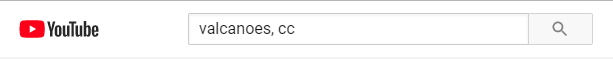
Verifying captions are not auto-generated
To determine if a YouTube has auto-generated captions (consider these as uncaptioned) or captions done by a human (much preferred),
- Click on the Settings button in the bottom right corner of the video player.
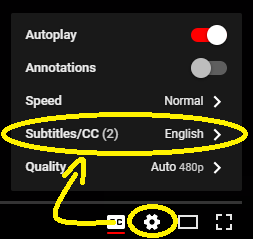
- Choose Subtitles/CC
- Make sure there is an English option, and not just an English (auto generated) option.
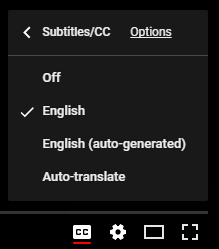
Caption videos from someone else
This allows you to create captions for other YouTube and Vimeo videos without having access to the video itself.
