Step 1: Access Your EPAF Approval Queue on MyPCC
Here’s how to access EPAF on MyPCC so you can start approving (or not approving) EPAF documents:
- Log into MyPCC.
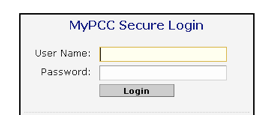
- Go to the
 Tab.
Tab. - Go to the Banweb channel and click on Banweb Main Menu.
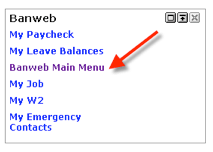
- Click on the
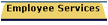 Tab.
Tab. - Click on Electronic Personnel Action Forms:
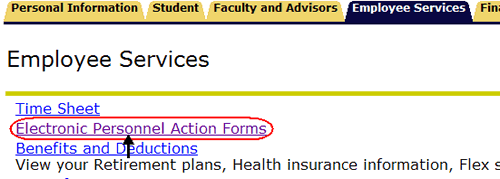
- Please note that you will not see the above link unless you have completed EPAF Approval Training. In addition, you will not see the link until your first EPAF (the first EPAF directed to you for your approval) has been submitted.
- Click on EPAF Approver Summary to view EPAFs that are waiting for your approval.
