This content was published: March 16, 2019. Phone numbers, email addresses, and other information may have changed.
Quarterly Updates for Spring 2019
Posted by Andy Freed
There have been a number of improvements and updates to our online learning ecosystem over the last several months that we wanted to draw your attention to. While we post monthly Continuous Delivery updates for changes coming to Brightspace, we know most people don’t read those posts and there’s some nifty changes to share.
D2L Brightspace
New Rubrics experience
There have been a whole bunch of changes to the Rubrics tool over the last 6 months. We think these changes have made the Rubrics tool much better and easier to use. Rubrics can be associated with assignments, discussions and grade items. I’m going to summarize the biggest changes and provide a link to some best practices from D2L.
- The overall workflow for creating and assessing with rubrics has been improved. I think the most concise way to describe the improvements is that the tool no longer obstructs your assessment process. It’s like it wants you to use rubrics for assessment now.
- When working in the Rubrics tool, your changes are automatically saved for you in Draft mode. You don’t have to keep hitting the save button anymore. When you’re ready, you can publish all the results to the student.
- The rubric numeric score is automatically transferred to the activity score (e.g. Grade).
- An overall level will be suggested based on your selections, but you can override that before publishing.
- If you’ve associated a rubric with a discussion, assignment, or grade item, you will see the overall feedback, score, and a link to the rubric from the User Progress tool.
- The Rubric creation experience has also been improved. See how to create an analytic rubric.
- Rubrics have been removed from the Quiz tool.
Want to know more? Come to the Online Faculty Summit in May and hear from some experts on the Rubric tool.
Activity Feed
This tool is meant as an alternative (maybe even a replacement) for the Announcements tool. We all agree that it’s not ideal for online courses yet, it has some great features that make it ideal for campus classes. If you are relatively new to using Brightspace and want to communicate with students using a simple social media-like feed, I highly recommend giving this tool a spin. Staring at the end of March, students will even be able to post to the activity feed if you allow it.
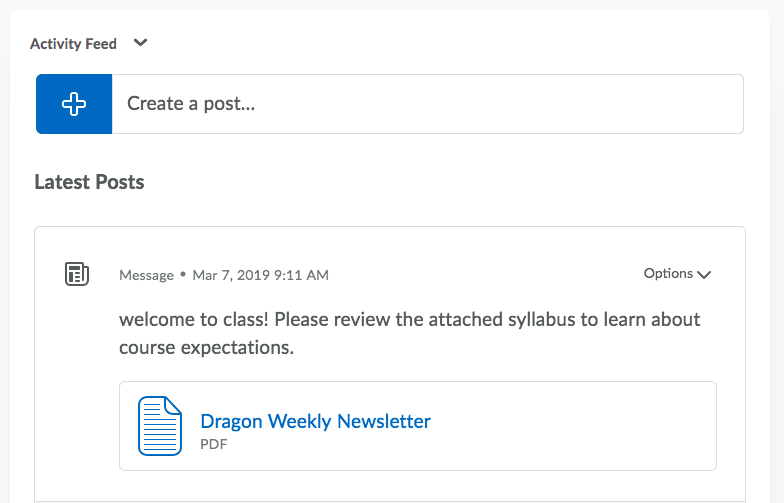
New Assignment type
You may not have noticed the new “Observed in person” option in the Assignments tool. Heck, you may not have noticed that Text submission or On Paper submission were an option either. The good news is that the Assignment tool has been updated to reflect different types of work which makes it more useful for a variety of class types. Why wouldn’t you just use a grade book column for these activities? Well the assignment tool allows you to leave much more feedback and associate rubrics for much richer assessment.
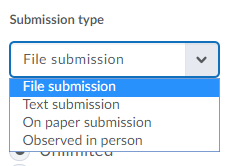
Learn more about how to use the Observed in Person and other Assignment types.
Anonymous grading in Assignments
Did you know you can grade assignments without seeing student names? This feature helps to reduce unconscious bias during the assessment process. You will be only see “Anonymous User #” for each student and the tool will instruct you to complete assessing all students before publishing the grades.
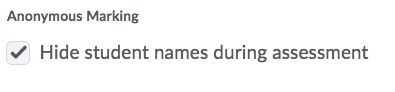
Other tools
Online Rooms – Zoom edition
Over spring break (March 25th), we’ll be updating the D2L & Zoom integration to provide a better experience for students (and instructors). We’ll be restoring the “Online Rooms” moniker like we had with Collaborate but now the link will go to the Zoom meeting schedule. This interface greatly improves how students access your online rooms and provides a nice interface that lists upcoming meetings as well as access to recordings. The integration will still add calendar entries for your meetings as well.
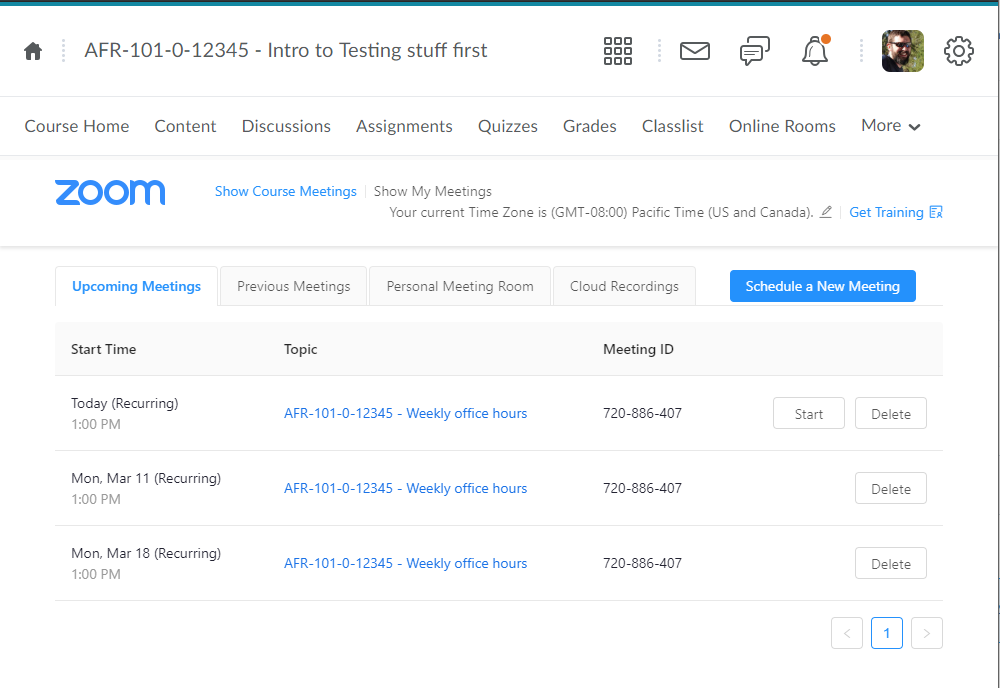
Zoom Single Sign-on
Students can now create a basic Zoom account by logging in at https://portlandcc.zoom.us. It uses PCC credentials and automatically creates an account if the student doesn’t have one. This isn’t exactly new either, but it’s a great improvement for those of you who wish to have students use Zoom for group work. We’ve created this nifty Student Host Guide that explains to students how to set up an account and start a meeting. Want to hear how this is working for other instructors? You should check out the Zoom Best practices session at the upcoming Online Faculty Summit!
Kaltura Capture (Beta)
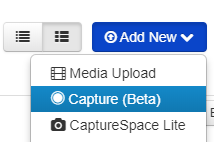
Kaltura CaptureSpace Lite is going to be replaced by a newer program simply called Capture in June 2019. We’ve enabled access to the new Capture tool early (hence the Beta tag) so you can start trying it out now. We’ve been very happy with CaptureSpace Lite and are adjusting to the new software ourselves.
One new feature that may be popular is that you can now capture two video streams separately (versus superimposed like before) and students can toggle between the two videos like a picture-in-picture feature. This allows students to toggle between a webcam recording of you and a screen capture. You don’t have to capture the webcam, and I’d even recommend against it unless you really want to include your face. Just note that it effectively doubles the size of the video and can limit playback quality on mobile devices.
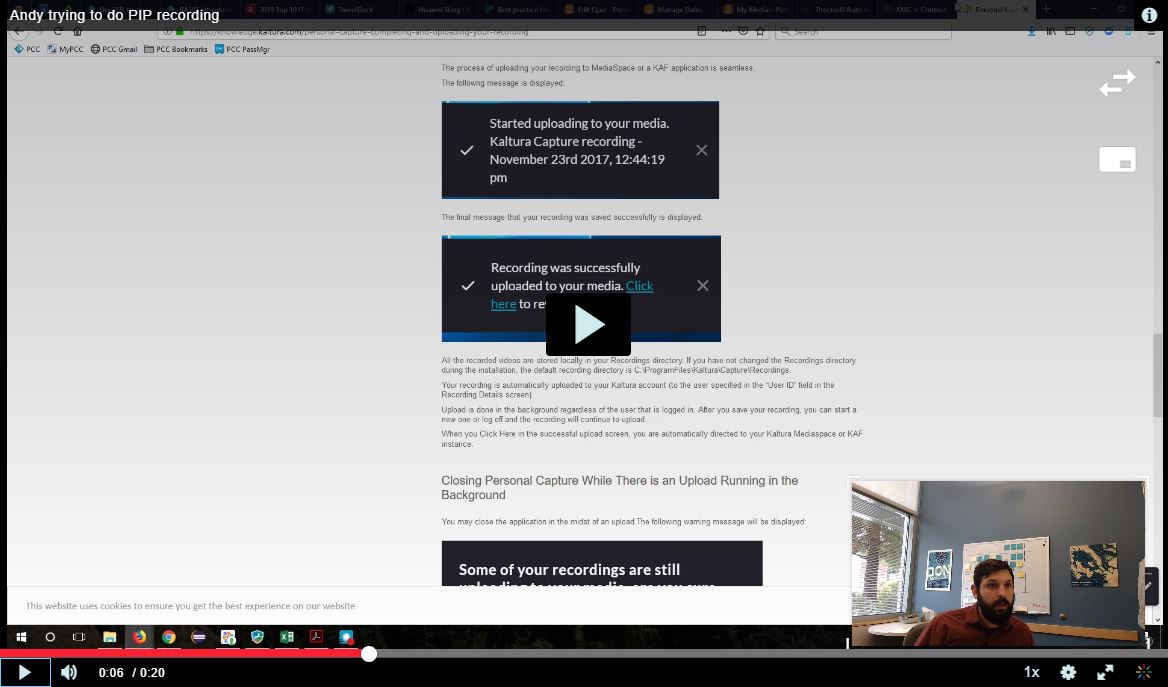


Who do I contact about finding out how ProctorU would work? Is there a fee for the student? Do they have to schedule a time with a remote proctor? I am interested in trying it out on a final exam for one course and see how it would work for us.
Hi Bonnie,
Our goal is to have it covered by the existing DL fee so there isn’t any extra cost to online students. This service does not require scheduling, but I’m afraid we’ll have to look to next term for you to use it. We would have needed to have something in your Course Details page about the technology requirements for it. I’d be happy to chat, but I think we’ll be doing some info sessions this spring.
Thanks so much for this info, Andy. I’m excited to incorporate the Rubrics tool in my online class.
ProctorU is high on our list in Nursing!! If you need more “test” student, please contact me. We use Quizzes for exams but proctor them in HT301… needless to say, this would be perfect! We have been looking at Examsoft…another expense.
We also have many quizzes that are not “exams” so we could help collect more data, if you need… It would be great if D2L added more exam statistics, esp. interested in KR20
Thanks for all your hard work!