Step 1: Find jobs

After you have accepted work study on your financial aid award, the Financial Aid Office will send an email to your PCC email account. (Only students that have been awarded work study can complete the following steps.)
-
Log into MyPCC
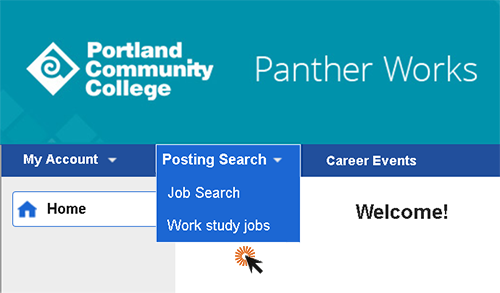 Log into the MyPCC Paying for College tab and click Work Study jobs in the Need a Job channel. Once you’re in the online job board, select Work study jobs under Posting Search.
Log into the MyPCC Paying for College tab and click Work Study jobs in the Need a Job channel. Once you’re in the online job board, select Work study jobs under Posting Search. -
What kind of job do you want?
Choose a job that interests you and relates to your career goals. This is an opportunity to build your resume and make connections in your industry!
For example:
- If you are an art major, you could pursue a position in the PCC ceramics or photography labs, working with instructors and helping students.
- If you love working with children and think you may want to go into teaching, you can apply for a position working in the PCC Early Childhood Education Department.
- If you are undecided about a major, you may be interested in working in a PCC library or gaining skills as an office assistant.
-
Apply for the job
When you find a job that interests you, follow the Application Instructions in the job posting. Apply for as many jobs as you are interested in! When you hear back, you’re ready to arrange an interview.
Need help?
If you need help using the student job board, see where you can get help with jobs and internships on your campus.
If you need help choosing a career path or a major, visit one of the Career Exploration Centers. These centers are the place to go for help in exploring career options – they assist you in learning more about how your interests, skills and values fit possible careers.
