This content was published: January 20, 2015. Phone numbers, email addresses, and other information may have changed.
Announcing the Start Guide for Online Learning
Posted by Andy Freed

Virtual Backpack: The Start Guide for Online Learning
After January 20th, 2015, students who want to take their first online class at PCC will need to complete the Start Guide for Online Learning before they can register for an online course. The Start Guide, identified as the Virtual Backpack, is a collection of modules to help student learn more about online learning and decide if online learning is appropriate for them. The Backpack helps students prepare for their educational journey. More than just basic information, the Start Guide also includes information about additional support available to online students and what to expect in your first online course.
Why are we doing this?
We’re doing this is because we care about student success. We’ve spent the last several years researching, testing, and working with instructors, students, advisors, and other student success specialists to see how we can help students improve their success rates in online classes. We found that even the most competent technology users in online classes are unaware of all the resources the college provides to support their success.
What does it cover?
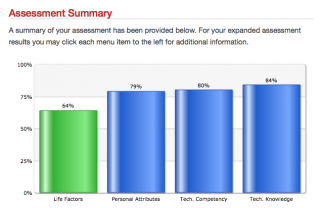
This is a sample SmarterMeasure report. It gives overall scores in the major areas of the assessment.
We’ve had a pretty good orientation for a couple years now, but we’ve updated the content with some exciting additions that will really help students prepare for online learning. The biggest addition is a Readiness Assessment, an interactive tool that helps students consider how non-cognitive skills and lifestyle factors may contribute to (or work against) their ability to be a successful. This Readiness Assessment, provided by SmarterMeasure, provides students with a custom report with their readiness scores and identifies resources that tell the student more about the different aspects of the assessment.
Overall, the Start Guide contains the following major topics.
- The Readiness Assessment
- Overview of what online learning entails
- Academic integrity
- Online student services
- Completion and Next steps
Who has to take it?
The Start Guide is required for any student who wants to take their first online class at PCC. Students who have already taken an online class at PCC do not have to complete the Start Guide. It takes most people less than an hour to complete, and according to one student who participated in the pilot, it will “pay mad dividends” for students down the road.
Where do I start?
If you’re considering taking your first online class at PCC, you can start any time you’d like. You can either read more about it first, or you can log in to MyPCC to access it. Here’s how.
- Log in to MyPCC
- Click on the My Courses tab
- Locate the “Ready to take online classes?” channel and click the link for the Start Guide for Online Learning.
If you’ve already take it, or you’ve taken online classes at PCC before, you’ll see a backpack with a green check mark and a message that you’re ready to register for online classes.
