Approve an EPAF as a Proxy
A manager can choose another manager to act on their behalf in the event of your absence (“Proxy”). Here’s how a Proxy can access and review EPAF documents for review.
- From the EPAF menu, click on EPAF Approver Summary.
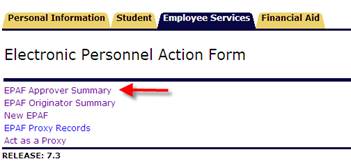
- At the bottom of the EPAF Approver Summary screen, click on the link “Proxy or Superuser or Filter Transactions” as shown here:
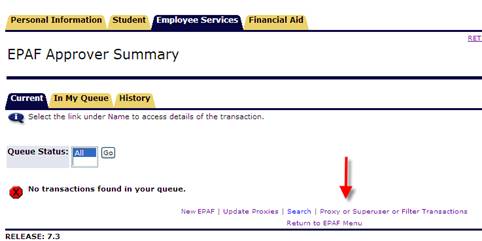
- In the Proxy For field on the next screen, use the drop-down menu to indicate who are acting as a proxy for:
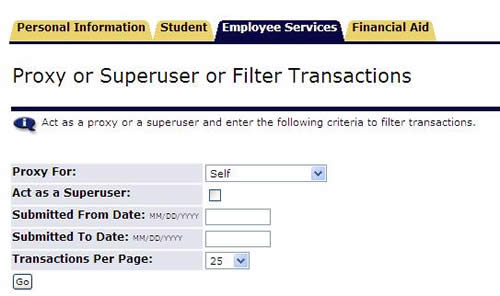
- You can indicate a range of dates if you want to work with documents only within a specific date range; otherwise, leave the date fields blank.
- Press the Go button.
- Follow the steps to Approve (or not Approve) an EPAF Document.
