EPAF – Creating a Proxy
You can choose another manager to act on your behalf in the event of your absence (“proxy”). All approvers should have at least one proxy. Here’s how to set it up:
- From the EPAF menu, click on EPAF Approver Summary.
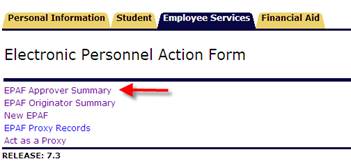
At the bottom of the EPAF Approver Summary screen, click on the link “Update Process” as shown here:
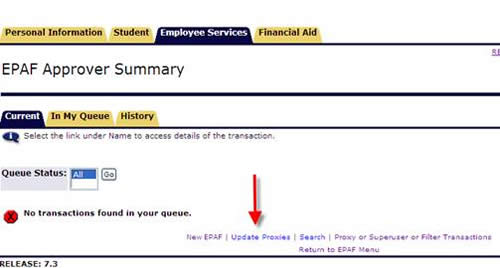
Use the drop-down list to choose Authorized Signature (AUTHSG) for the Approval Level, then press “Go.”:
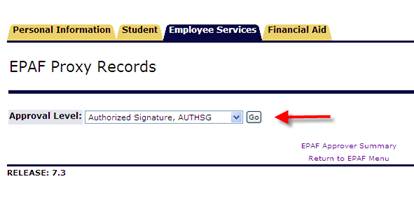
- Choose the name for your proxy from the drop down list, then ‘check’ the Add checkbox.
- Press Save.
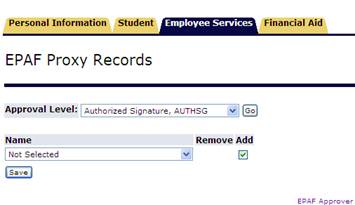
- If you need to set up more than one proxy, repeat steps 4 and 5 for the next person.
