Create an EPAF for Special Projects Pay
Here are some directions on how to use the online EPAF process to pay Part Time Instructors for Special Projects. This replaces the IPA form for Special Projects Pay, although a biweekly timesheet will also need to be submitted.
This process is for PT Instructor Special Projects which are paid at the rate approved in the federation agreement only (link to rate). If you are using a higher pay rate than the Special Projects pay rate in the federation agreement, you will need to submit a letter of explanation and use the IPA (paper) process instead of the EPAF process.
Important Items of Note
Timesheets
A biweekly timesheet will also need to be submitted in addition to the EPAF.
Position Number
Know the Part Time Faculty (AJ) position number for your department before you begin.
Salary Encumbrance
For this field, enter the total amount you want to pay the employee for all hours worked.
Brand-New Employees (or Returning after a long absence)
If you have an employee who is new to PCC, returning after an absence, or if you are unsure whether the employee is in the PCC system as an active employee, follow these steps to Prepare to Create an EPAF for a New Employee before continuing.
Step 1: Access the EPAF Form on MyPCC
- Log into MyPCC.
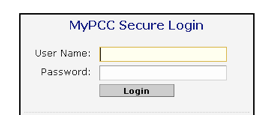
- Go to the
 Tab.
Tab. - Go to the Banweb channel and click on Banweb Main Menu.
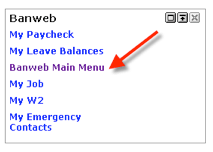
- Click on the
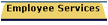 Tab.
Tab. - Click on Electronic Personnel Action Forms:
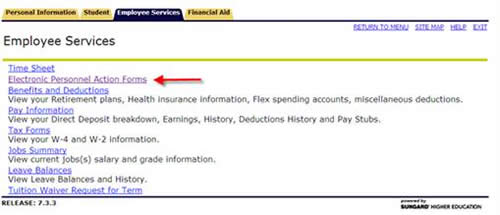
- Click on New EPAF to start the processes of creating a new EPAF.
