When to register for classes
 Most students can register beginning about 6 weeks before the start of the term. You can register up to the first day of class. We use priority registration: the more credits you’ve earned, the earlier you can register. This helps students graduate on time by giving them the opportunity to enroll in required classes that fill up quickly.
Most students can register beginning about 6 weeks before the start of the term. You can register up to the first day of class. We use priority registration: the more credits you’ve earned, the earlier you can register. This helps students graduate on time by giving them the opportunity to enroll in required classes that fill up quickly.
How priority registration works
- Students who were enrolled in credit classes the previous term can register earlier. The exception is fall term: for earlier fall registration, you must have been enrolled the previous spring.
- Registration priority is based on credits: the more credits you’ve earned at PCC, the earlier you can register. Transfer credits and credits in progress are not included.
- Students who have declared a degree can register earlier than undeclared students.
About two weeks before registration begins, you’ll get your priority registration group and date in your PCC email. You can also see your registration dates by clicking See when (and if) you can register on the MyPCC Home tab.
Spring 2024
| Registration group | Registration begins |
|---|---|
| Veterans group veterans, active duty, and students using VA benefits at PCC | Fri Feb 23, 7am |
| Group 1 students with over 80 credits | Mon Feb 26, 7am |
| Group 2 students with 56 – 80 credits | Mon Feb 26, 11am |
| Group 3 students with 41 – 55 credits | Mon Feb 26, 2pm |
| Group 4 students with 26 – 40 credits | Tue Feb 27, 7am |
| Group 5 students with 16 – 25 credits | Tue Feb 27, 11am |
| Group 6 students with 11 – 15 credits | Tue Feb 27, 2pm |
| Group 7 students with 6 – 10 credits | Wed Feb 28, 7am |
| Group 8 students with 0 – 5 credits | Wed Feb 28, 11am |
| Group 9 students not enrolled in previous term |
Thu Feb 29, 7am |
| Group 10 ESOL students, Adult Ed/GED® students, undeclared degree students, and students age 14-15 |
Tue Mar 5, 7am |
| Group 11 Community Ed and Continuing Education students | Wed Mar 6, 7am |
Registering after a class has started
If you try to register after a class has started, you will get an error saying “Adds not allowed after 1st day”. To register on or after the first day of class, you need to get instructor approval and register before the late registration deadline.
Late registration deadline
For 8-12 week classes, the late registration deadline is the second Tuesday of the term. For short-term classes, which have earlier deadlines, it is two business days after the drop deadline for the class. You cannot register for a class after the deadline.
How to request approval for late registration
- Find your class in the schedule and email your instructor (instructions below). Ask the instructor if there is availability in the class. If they agree, have the instructor complete a registration override in MyPCC using your G number.
- Once the instructor has completed the override, you’ll get an email saying you can register for the class. (You can check your override status by clicking See when (and if) you can register on the MyPCC Home tab).
- Register for the class in MyPCC by the late registration deadline. The override itself does not register you for the class.
- Heads up: the late registration deadline is usually the same as the drop deadline, so be sure you really want this class – you won’t be able to drop it.
How to find your instructor’s email address
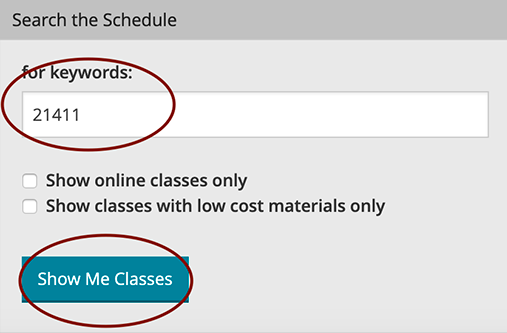
- Go to the class schedule enter your class’s CRN in the keywords box, then click “Show Me Classes”.
- Click your instructor’s name. This will take you to the Staff Directory where you can see the instructor’s email and other contact information.
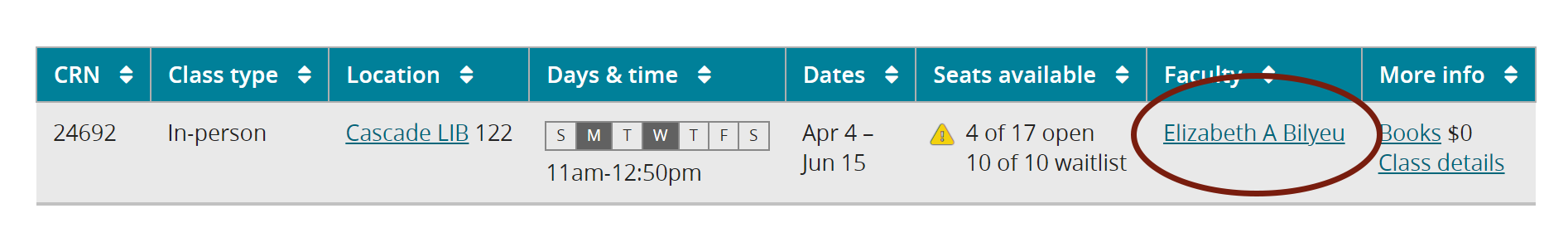
GED® is a registered trademark of the American Council on Education and may not be used without permission. The GED® and GED Testing Service® brands are administered by GED Testing Service LLC under license.
